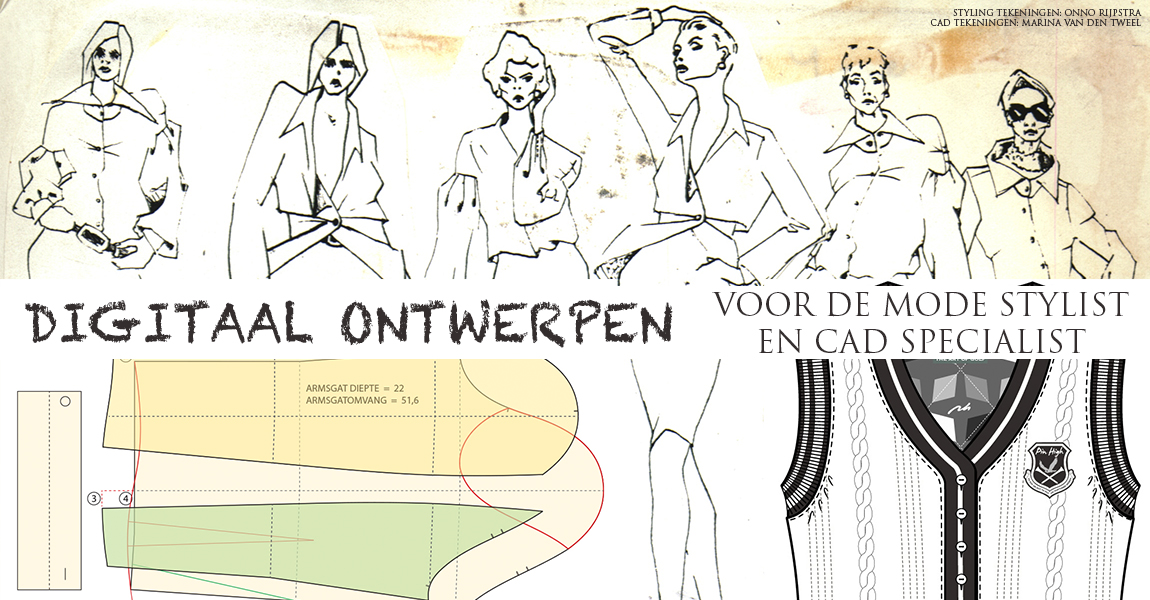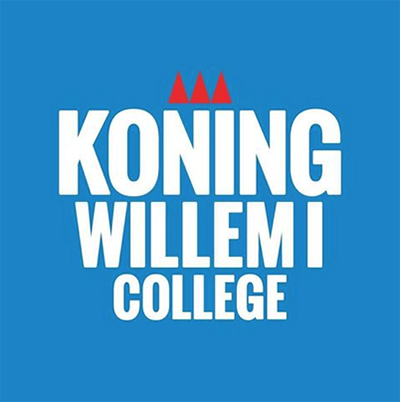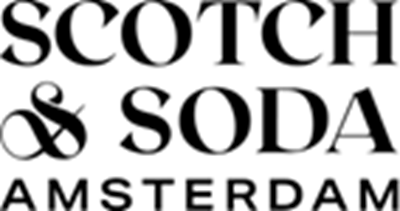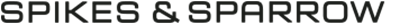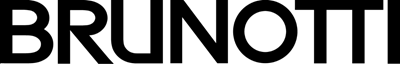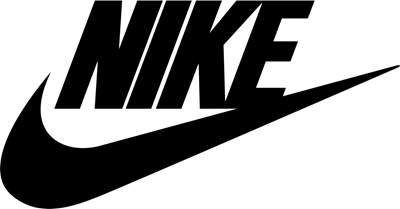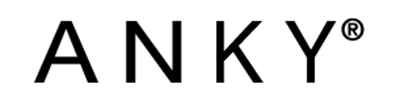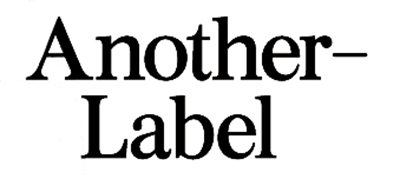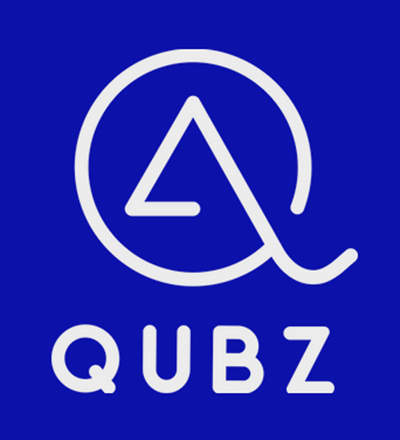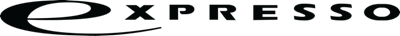DESIGNERSUPPORT OFFERS ONLINE LIVE COURSES TO INDIVIDUALS BUSINESSES AND SCHOOLS.
LIVE LESSONS ARE SUPPORTED WITH ONLINE TUTORIALS
CLICK HERE TO ASK FOR INFORMATION.
 Educational institution Designersupport offers online lessons and live training for fashion designers to learn to create flat drawings with Adobe Illustrator. Learn to create artworks and dessins with Adobe Illustrator and Photoshop. Designersupport is pioneer in offering online lessons in how to learn to draw CAD patterns using Adobe Illustrator. Our online courses are ideal for home studies.
Educational institution Designersupport offers online lessons and live training for fashion designers to learn to create flat drawings with Adobe Illustrator. Learn to create artworks and dessins with Adobe Illustrator and Photoshop. Designersupport is pioneer in offering online lessons in how to learn to draw CAD patterns using Adobe Illustrator. Our online courses are ideal for home studies.
THE PERFECT TOOL FOR STUDENTS TO STUDY ADOBE FOR FASHION AT HOME
________________________________________
DESIGNERSUPPORT BIEDT LIVE CURSUSSEN OP AFSTAND.
LIVE LESSEN WORDEN ONDERSTEUND MET ONLINE TUTORIALS
KLIK HIER OM INFORMATIE OP TE VRAGEN.
 Onderwijsinstelling Designersupport biedt online cursus en live cursus modeontwerpen aan. Van technisch modetekenen (ook wel platte tekeningen genoemd) met Adobe Illustrator tot het ontwerpen van mode artworks (fashion graphics) en dessins met Adobe Illustrator en Photoshop. Ook is designersupport pionier in het aanbieden van lessen in CAD Patroontekenen met Adobe Illustrator. Ga naar onze 'Cursus' pagina voor het boeken van een Adobe Illustrator, Photoshop en of Indesign cursus voor mode. Onze online lessen zijn speciaal ontworpen voor thuis studie.
Onderwijsinstelling Designersupport biedt online cursus en live cursus modeontwerpen aan. Van technisch modetekenen (ook wel platte tekeningen genoemd) met Adobe Illustrator tot het ontwerpen van mode artworks (fashion graphics) en dessins met Adobe Illustrator en Photoshop. Ook is designersupport pionier in het aanbieden van lessen in CAD Patroontekenen met Adobe Illustrator. Ga naar onze 'Cursus' pagina voor het boeken van een Adobe Illustrator, Photoshop en of Indesign cursus voor mode. Onze online lessen zijn speciaal ontworpen voor thuis studie.
HET PERFECTE GEREEDSCHAP VOOR STUDENTEN OM THUIS ADOBE VOOR MODE TE STUDEREN.

Maison Tricot - A 3-day Antwerp Design Experience
At Designersupport, we are proud to announce our new collaboration with Maison Tricot—a renowned Belgian company with fifty years of experience in producing knitwear, clothing, and designer lamps. Through this unique partnership, we can exclusively offer Dutch fashion and design schools three-day masterclass in Antwerp>.</p>
______________________________________
Een 3-daagse Antwerpse design experience
Als Designersupport zijn we trots om onze nieuwe samenwerking met Maison Tricot aan te kondigen — een gerenommeerd Belgisch bedrijf met vijftig jaar ervaring in de productie van brei-artikelen, kleding en designlampen. Dankzij deze unieke samenwerking kunnen wij Nederlandse mode- en designscholen exclusief een driedaagse masterclass in Antwerpen aanbieden.

AI CHAT TO ILLUSTRATOR AOP
This tutorial is a complete course on designing an All-Over Pattern, filling a technical drawing with it, and creating the final document for the manufacturer. Chapter one teaches you how to use an AI Chat to create a detailed prompt for Adobe Illustrator's "Generate Vectors" feature.
____________________________
KOMPLETE AOP TUTORIAL
VAN AI CHAT NAAR EEN ILLUSTRATOR AOP
Deze tutorial is een totale cursus om een All-Over Dessin te ontwerpen, er een technische tekening mee te vullen tot aan het eind document voor de fabrikant. Hoofdstuk één van deze tutorial leert je om een Ai Chat in te zetten om een gedetailleerde prompt te maken voor Illustrator 'Vectoren genereren'.

SAVE TIME USING AI - AI USE CASES
The most frequent question we receive is how to save time using AI. But AI has far greater potential—it can elevate the quality of almost everything you do. On this page, we provide examples of how a product design or fashion company can save time by leveraging AI.
____________________________
BESPAAR TIJD DOOR AI TE GEBRUIKEN
De belangrijkste vraag die wij steeds krijgen is hoe er tijd bespaard kan worden met ai. Ai heeft meer potentie dan dat, zoals het verhogen van de kwaliteit van zo'n beetje alles wat je aan het doen bent. Op deze pagina geven wij voorbeelden van hoe je voor een product ontwerp bedrijf of modebedrijf tijd kan besparen door ai in te zetten.

AI IN FASHION AND RETAIIL IN 2026
2026 promises to be a defining year in which AI will drive major transformations within the fashion and retail industries. The range of AI solutions has already exploded, and this growth shows no signs of slowing down. As an AI advisor specializing in fashion and product design, I frequently receive questions about broader AI topics, especially those related to marketing. In this article, I share a selection of AI providers that may be relevant for 2026.
____________________________
AI IN DE MODE EN RETAILSECTOR IN 2026
2026 belooft een bepalend jaar te worden waarin AI grote veranderingen zal veroorzaken binnen de mode- en retailsector. Het aanbod aan AI-oplossingen is al geëxplodeerd en die groei lijkt voorlopig niet af te nemen. Als adviseur op het gebied van AI voor mode en productontwerp krijg ik regelmatig vragen over bredere AI-onderwerpen, vooral wanneer het marketingaspecten betreft. In dit artikel deel ik een reeks ai aanbieders die wellicht voor 2026 relevant kunnen zijn.

FIREFLY BOARDS
Firefly Boards is the new method/place to generate AI images and edit images with AI. You work on a large digital workspace where you can place or generate images using AI. Here, you can choose from the latest and most important AI models, such as Firefly Image 5 and Nano Banana Pro.
A Firefly Board is not just a central hub for all your AI work—it’s also an online space where you can:
- Create mood boards to kickstart a project.
- Design instruction pages for outsourcing to freelancers.
- Visualize packaging concepts by combining mockups, color schemes, and typography.
- Display steps, examples, or instructions visually.
Design flyers, posters, or digital ads. - Capture ideas or brainstorming sessions.
The biggest advantage is that you can access all the leading AI models with just one subscription.
____________________________
FIREFLY BORDEN - START ELK PROJECT HIER
TUTORIAL
Firefly borden is dé nieuwe methode / plek om ai afbeeldingen te genereren en afbeeldingen met ai te bewerken. Je werkt op een groot digitaal werkblad waar je afbeeldingen kan plaatsen of genereren met ai. Je kan hier kiezen uit de belangrijkste, nieuwste ai modellen. Zoals op dit moment Firefly Image 5 en Nano Banana Pro. Een firefly bord is niet alleen een belangrijke centrale plek voor al je ai werk. Het is ook een centrale online plek waarmee je:
- Moodboards maken voor de start van een project.
- Instructiepagina maken voor het outsourcen naar een freelancer.
- Concepten voor verpakkingen visualiseren door mockups, kleurenschema’s en typografie te combineren.
- Stappen, voorbeelden of instructies visueel weergeven.
- Flyers, posters of digitale advertenties ontwerpen.
- Ideeën of brainstormsessies vastleggen.
Het grootse voordeel is dat je gebruik kan maken van alle belangrijkste ai modellen binnen één abonnement.

INVEST 30 MINUTES AND SAVE HOURS EVERY WEEK!
Why do things the hard way? "Out-of-the-box" Adobe Illustrator simply isn't set up for fashion design. Using the standard settings costs you unnecessary time searching and clicking every single day.
I have distilled my years of industry experience into one ultimate Fashion Setup. I’m offering this for free for our members, so you can skip the steep learning curve.
What we will install in that half-hour:
-
✅ Adjust Preferences: Configure Illustrator optimally for your specific fashion tasks.
-
✅ Optimize Workspace: Keep only the tools you actually need, right where you need them.
-
✅ Custom Shortcuts: Work with the speed of a pro.
-
✅ Ready-to-use Libraries: Have the correct lines, stitching, and brushes immediately at hand.
-
✅ Symbol Libraries: Keep essential garment components right at your fingertips.
Here is the deal: Setting this up takes a bit of effort (approx. 30 mins). It might feel like lost time right now, but it is your biggest time-saver for the future. Your technical drawings will immediately look cleaner, adjustments will be instant, and Illustrator will suddenly become much easier to master.
Do it right the first time. Your future self will thank you.
______________________________________
INVESTEER 30 MINUTEN, EN VERDIEN UREN PER WEEK TERUG!
ADOBE ILLUSTRATOR DOWNLOADS EN TUTORIAL
Waarom moeilijk doen als het makkelijk kan? Adobe Illustrator is "out-of-the-box" niet ingericht voor mode. Dat kost je dagelijks onnodig veel zoek- en klikwerk.
Ik heb mijn jarenlange ervaring in de industrie omgezet in één ultieme Fashion Setup. Ik bied deze voor onze leden (en studenten) gratis aan, zodat jij de leercurve overslaat.
Wat we in dat half uurtje installeren:
-
✅ Voorinstellingen aanpassen: Stel Illustrator optimaal in voor je specifieke modetaken.
-
✅ Werkruimte optimaliseren: Houd alleen de tools die je daadwerkelijk nodig hebt, precies waar je ze nodig hebt.
-
✅ Aangepaste sneltoetsen: Werk met de snelheid van een professional.
-
✅ Kant-en-klare bibliotheken: Heb de juiste lijnen, stiksels en penselen direct bij de hand.
-
✅ Symboolbibliotheken: Houd essentiële kledingonderdelen altijd binnen handbereik.
De eerlijke deal: Het instellen is even een klusje (ca. 30 min). Dat voelt nu als tijdverlies, maar het is je grootste tijdwinst voor de toekomst. Je tekeningen worden direct netter, aanpassingen zijn zo gedaan en Illustrator wordt plotseling veel makkelijker te begrijpen.
Doe het één keer goed. Je toekomstige zelf zal je dankbaar zijn.

Restore Libraries After Illustrator 2026 Upgrade
Did you have the Designersupport libraries installed in Illustrator, updated Illustrator and you now have the 2026 version? Then you are missing some libraries. Watch this five minutes video to restore the DS libraries.
________________________________
Herstel bibliotheken in Ai 2026
ILLUSTRATOR TUTORIAL
Heb jij Designersupport toevoegingen geïnstalleerd en je hebt nu na een update 2026 versie? Dan zijn een aantal belangrijke bibliotheken in Illustrator niet meer zichtbaar. Bekijk dan de onderstaande video van 5 minuten om de missende bibliotheken weer zichtbaar te maken en je werkruimte opnieuw op te slaan.
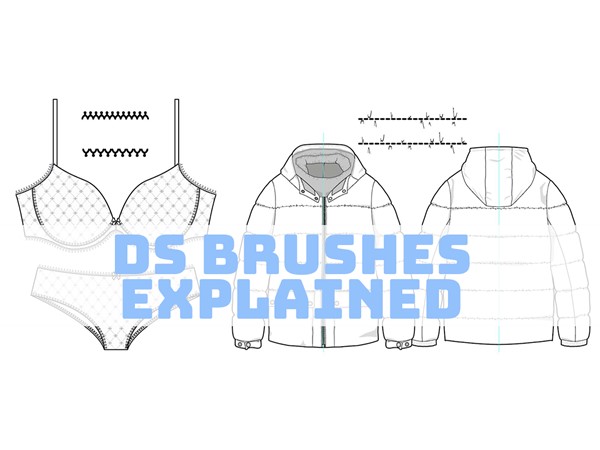
Using DS Brushes
Designer Support offers additions for Adobe Illustrator that save time for every designer, particularly for those who draw clothing. The 'DS Brushes' library is one of them. It takes time to learn how to install them, but that time is more than made up for afterwards. To emphasize the importance of the DS Brushes, we have created an illustrated explanation page for you. Go to the page, and you will quickly discover how important the Designer Support libraries (DS Libraries) are to you.
____________________________
DS BRUSHES TOEPASSEN
ILLUSTRATOR TUTORIAL
Designersupport biedt toevoegingen voor Adobe Illustrator die voor elke vormgever tijd besparen. In het bijzonder voor mensen die kleding tekenen. De bibliotheek 'DS Brushes' is daar één van. Het kost tijd om te leren hoe je ze installeert. Maar die tijd verdien je daar na dubbel dwars terug. Om het belang van de DS Brushes te benadrukken hebben wij een geïllustreerde uitleg pagina voor jou gemaakt. Ga naar de pagina en je zal snel ontdekken hoe belangrijk de Designersupport bibliotheken (DS Libraries) voor jou zijn.
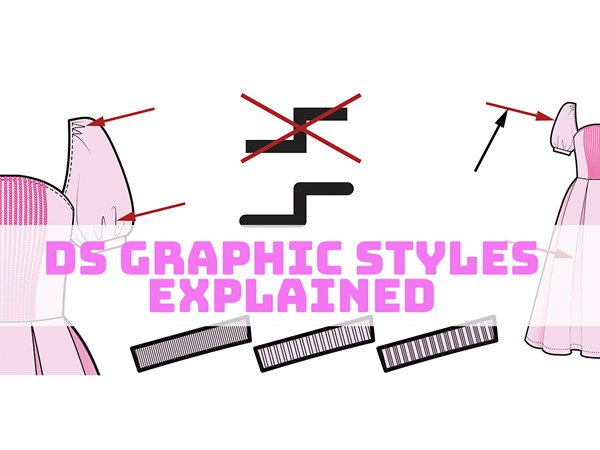
Using DS Graphic Styles
Predefined line settings save a lot of time, ensure neat drawings, and ensure that the entire company draws in the same style.
____________________________
DS graphic styles toepassen
ILLUSTRATOR TUTORIAL
Voorgedefinieerde lijninstellingen besparen véél tijd, zorgen voor nette tekeningen én zorgen er voor dat het hele bedrijf in dezelfde stijl tekent.

OVERVIEW AI PRODUCTS
The range of AI offerings is incredibly vast. It’s impossible to quickly get a handle on everything. You might think, "Just ask AI for a list." And you can! But then I wouldn’t know what any of it is. I’ve studied and tested everything for you—and I use a lot of it myself. Save yourself days of searching, watching YouTube videos, and studying. Here’s a list of the most important AI providers, organized by key categories. See what the pricing is.
____________________________
OVERZICHT AI PRODUCTEN
INFORMATIEF BLOGBERICHT
Het aanbod van ai is onvoorstelbaar groot. Het is niet mogelijk om er 'even snel' wegwijs uit te worden. Je zou denken, vraag even zo'n lijst aan ai. Dat kan inderdaad! Alleen dan heb ik geen idee wat het is. Ik heb alles voor jullie bestudeerd en getest. En veel gebruik ik zelf ook. Bespaar dagen lang zoeken, youtube video's bekijken en studeren. Hier is een lijst met de belangrijkste ai aanbieders, ondergebracht in de belangrijkste categorieën. Zie ook wat de prijs is.

USE AI TO START YOUR PROJECT
A major shift is coming in the creative process. Yes, we already know AI is changing things. But Adobe is leveraging this well with 'Firefly Boards.' A Firefly Board is an AI-driven mood board in your Adobe web environment, serving as a central place to collect images and texts for a project. On these boards, you can use AI directly alongside your own photos—not just Adobe's AI but also other AI models. The boards offer easy-to-use tools to create an elegant overview or optionally create artboards. From such an artboard, you can quickly export JPEG files. The result is a board with floating images, texts, videos, and optionally artboards that form a cohesive overview for your project's story. Currently, 'Firefly Boards' is primarily a strong and fast method for starting a project. In the future, we believe it will evolve into a web program that will handle other aspects of your creative workflow. That's why we think it's wise to start using it now.
In this article, we will provide advice on how to use AI in an organized way to kickstart a creative project by leveraging three AI providers that complement each other seamlessly.
If you follow this article, we promise you'll be on your way with a new project in no time and will have generated fun ideas that you can immediately develop further.
____________________________
START JE PROJECT MET AI
BLOGBERICHT
Er staat in het creatieve werkproces iets groots te veranderen. Ja, ok met ai weten wij dat al. Maar Adobe weet daar goed op in te spelen met 'Firefly borden'. Een Firefly bord is een door ai gedreven moodboard in jouw Adobe web omgeving als centrale plek om je plaatjes en teksten te verzamelen voor een project. Op deze borden kan je naast het plaatsen van eigen foto's rechtstreeks ai gebruiken, niet alleen van Adobe zelf maar ook van andere ai modellen. De borden bieden makkelijk te gebruiken gereedschappen om een elegant overzicht te maken of om optioneel artboards aan te maken. Van zo'n artboard kan je weer snel jpg bestanden downloaden. Het resultaat is een bord met zwevende plaatjes, teksten, filmpjes en optioneel ook artboards die een overzichtelijk geheel vormen voor je verhaal van je project. Nu is 'Firefly borden' vooral een sterke en snelle methode voor het starten van een project. In de toekomst denken wij dat het zal uitgroeien tot een web-programma waar je ook andere dingen uit je creatieve werk proces mee gaat doen. Wij denken daarom dat het verstandig is om er al een start mee te gaan maken.
In dit artikel gaan wij advies geven over hoe je ai op een zo'n overzichtelijke manier in kan zetten om een creatief project op te starten. Door gebruik te maken van drie ai aanbieders die elkaar naadloos aanvullen.
Wanneer je dit artikel volgt, dan beloven wij jou dat je met een nieuw project in no-time op weg bent en ook leuke ideeën hebt gekregen die je vervolgens zó hebt uitgewerkt.

AI COSTS
Generating images and videos with AI used to be free, but now it costs money. It’s important to understand how this works—otherwise, you might run into a notification saying your credits are depleted, and you won’t be able to continue working.
____________________________
KOSTEN VAN KUNSTMATIGE INTELLIGENTIE
INFORMATIEF BLOGBERICHT
Afbeeldingen en video's genereren met ai ging tot nu toe zonder dat je kosten maakte. Vandaag de dag kost het genereren van afbeeldingen en video's geld. Het is belangrijk dat je weet hoe dat werkt want anders loop je tegen een melding aan dat je tegoeden op zijn, en dan kan je niet verder werken. Adobe heeft het slim aangepakt en je kan de belangrijkste ai modellen rechtstreeks in Firefly borden en in Photoshop gebruiken.

Basic Course Artificial Intelligence Using Firefly and Nano Banana
As of now, Google has caused a landslide in the artificial intelligence landscape with its AI model "Gemini 2.5 Flash Image," also known as Nano Banana. At the same time, it's important to note that Nano Banana has certain limitations, while Adobe Photoshop with Firefly turns those weaknesses into strengths. Working with AI is about leveraging the best features of various tools to achieve the highest-quality final product in the shortest possible time. In this course, we will explore the capabilities of Firefly and Nano Banana together, as well as the differences between them, so you can maximize what AI has to offer.
______________________
CURSUS KUNSTMATIGE INTELLIGENTIE MET FIREFLY EN NANO BANANA
CURSUSAANBOD
Op moment van schrijven heeft Google met haar ai model 'Gemini 2.5 Flash Image' alias Nano Banana een aardverschuiving veroorzaakt in het landschap van de kunstmatige intelligentie. Tegelijkertijd is het belangrijk om te weten dat Nano Banana ook bepaalde belangrijke dingen niét kan terwijl Adobe Photoshop met Firefly die zwakheden juist weer heeft als stérke punten. Werken met ai is het beste halen uit diverse tools om op die manier een zo hoog mogelijk eindproduct te kunnen maken in een zo kort mogelijke tijd. In deze cursus gaan wij samen de mogelijkheden van Firefly en Nano Banana en de verschillen er tussen doornemen zodat je zo veel mogelijk uit ai weet te halen wat mogelijk is.

BASIC COURSE ILLUSTRATOR FOR BAGS
With all our experience, we've written a complete basic Illustrator course in a single tutorial, excluding the Pen tool to keep it accessible. This tutorial is a perfect first step for any beginner in Illustrator, even if you won’t be designing bags.
________________________________________
BASISCURSUS ILLUSTRATOR VOOR TASSEN
VOLLEDIGE ILLUSTRATOR CURSUS TUTORIAL
Met al onze ervaring hebben wij een complete basiscursus Illustrator geschreven in één tutorial. Met uitzondering van het gereedschap Pen om de les laagdrempelig te houden. Deze tutorial is een perfecte eerste opstap voor elke beginner in Illustrator. Ook wanneer je geen tassen gaat ontwerpen.

Laptop advice for students
BIJGEWERKT OP 25 AUGUSTUS 2025
The choice for a suitable student laptop can be complicated. There is a risk that you spend more money than needed, or you buy a pig in a poke.
________________________________________
LAPTOP ADVIES VOOR STUDENTEN
BLOGBERICHT
De keuze voor een geschikte laptop is voor veel mensen ingewikkeld. Je loopt het risico dat je meer geld uit geeft dan nodig, of dat je een kat in de zak koopt. Lees daarom ons advies voordat je een laptop voor school aanschaft.

Basic Course Blender 3d voor Product- & Package Design
Are you a (beginning) product designer, visual creator, or creative professional looking to bring your ideas to life in 3D? You can with Blender. This powerful, free software developed in the Netherlands is rapidly becoming a worldwide industry standard. In this hands-on beginner course, you'll learn how to go from a blank canvas to a fully rendered 3D product presentation. Whether you want to create visuals for a pitch, packaging mock-ups, or simply expand your 3D skills, this course provides you with a solid foundation.
________________________________________
BASISCURSUS BLENDER 3D
VOOR PRODUCT- EN VERPAKKING
CURSUSAANBOD
Wil jij als (beginnend) productontwerper, vormgever of creatief professional jouw ontwerpen tot leven brengen in 3D? Dat kan met Blender, de krachtige en gratis software van Nederlandse bodem, die zich razendsnel ontwikkelt tot een wereldwijde industriestandaard. In deze praktische basiscursus leer je hoe je van een leeg canvas tot een volledige 3D-productpresentatie komt. Of je nu visuals wilt maken voor een pitch, mock-ups voor een verpakking of gewoon je 3D-vaardigheden wilt uitbreiden, deze cursus geeft je een stevig fundament.

Basic Course Fresco
The completely free app, Fresco, gives you the ability to create super realistic illustrations with pencil, chalk, watercolor, oil paint, and even Illustrator vector shapes. You can even create Adobe Illustrator vector illustrations without needing any knowledge of Adobe Illustrator. In this course, we teach you how to use Adobe Fresco so that you can enjoy creating professional illustrations and logos.
________________________________
Basiscursus Fresco
CURSUSAANBOD
De volledig gratis app Fresco geeft jou de mogelijkheid om super realistische illustraties te maken met potlood, krijt, waterverf, olieverf maar ook met Illustrator vector vormen. Je kan er zelfs Adobe Illustrator vector illustraties mee maken zonder enige kennis van Adobe Illustrator nodig te hebben. In deze cursus leren wij jou Adobe Fresco zodanig in te zetten dat je met plezier professionele illustraties en logo's kan maken.
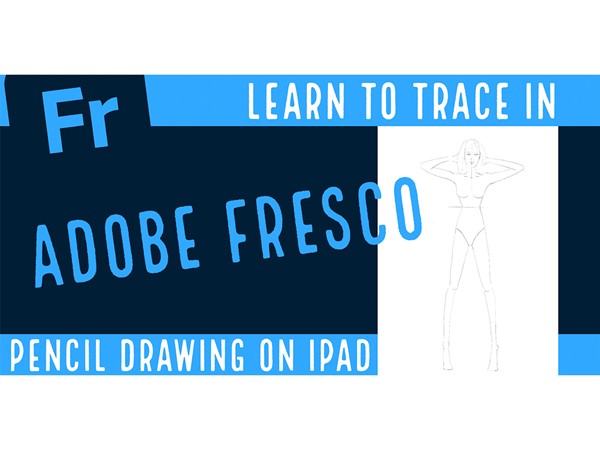
Learn to trace with pencil on the iPad
Do you have an iPad and Apple pencil? Then download the app Adobe Fresco and learn how to place an example drawing, and trace the example drawing using a pencil brush.
______________________________
LEER OM MET POTLOOD OVER TE TREKKEN OP DE IPAD
TUTORIAL
Heb je een iPad en een Apple pencil? Download dan de app Adobe Fresco en leer hoe je een voorbeeld foto kan plaatsen om die vervolgens met een potlood over te trekken.

Fresco Tips
Create realistic sketches, watercolors, oil paintings, or vector Illustrator illustrations by drawing with a pen on your computer or iPad using the completely free app, Adobe Fresco. We have written a series of tips on actions that will make you a pro illustrator with Adobe Fresco.
________________________________
Fresco tips
TUTORIAL
Maak realistische schetsen, waterverf, olieverf of vector Illustrator illustraties door met een pen te tekenen op je computer of iPad nu met de volledig gratis app Adobe Fresco. Wij hebben een reeks tips geschreven van handelingen die jou een pro illustrator maken met Adobe Fresco.

Fresco Vector Flower Drawing
In this tutorial, you will learn how to draw a hibiscus flower using vector tools in Adobe Fresco. This step-by-step guide will introduce you to the basics of vector drawing, helping you create clean and scalable artwork. Once completed, you can easily transfer your illustration to Adobe Illustrator for further refinement. While AI-generated images are becoming more popular, this tutorial encourages you to develop your own drawing skills and creativity. Let’s get started and bring your hibiscus flower to life with your personal artistic touch!
This tutorial is equally important for both vector as pixel artists.
______________________________
FRESCO VECTOR BLOEM TEKENING
TUTORIAL
In deze tutorial leer je hoe je een hibiscusbloem tekent met de vectorhulpmiddelen in Adobe Fresco. Deze stapsgewijze handleiding introduceert je in de basisprincipes van vector tekenen, zodat je strakke en schaalbare illustraties kunt maken. Zodra je tekening af is, kun je deze eenvoudig overzetten naar Adobe Illustrator voor verdere verfijning. Hoewel AI-gegenereerde afbeeldingen steeds populairder worden, moedigt deze tutorial je aan om je eigen tekenskills en creativiteit te ontwikkelen. Laten we aan de slag gaan en jouw hibiscusbloem tot leven brengen met jouw persoonlijke artistieke touch!
Deze tutorial is even belangrijk voor zowel vector- als pixellkunstenaars.

FASHION AS A SOURCE OF POSITIVITY 20 YEARS OF ECORN
Fashion has always played a special role in our lives. In times of uncertainty, chaos, or change, fashion is more than just clothing — it offers comfort, escapism, and wonder. Trend forecaster Lidewij Edelkoort recently emphasized this during her lecture on the upcoming seasons. She spoke about the need for a "Candy Culture," a new aesthetic that is soft, comforting, and sometimes almost childishly hopeful. Precisely in a world full of sharp edges, it is our creativity that can bring back softness.
And I believe that is exactly what designers do: they create clarity, give shape to feelings, and bring optimism. They help others find their identity or simply escape reality for a while. This is what I have passionately supported for twenty years through my company, Ecorn, the business behind Designersupport.nl.
______________________________
MODE ALS BRON VAN POSITIVITEIT 20 JAAR ECORN
BLOGBERICHT
Mode heeft altijd al een bijzondere rol gespeeld in ons leven. In tijden van onzekerheid, chaos of verandering is mode meer dan alleen kleding — het biedt troost, escapisme, verwondering. Dat benadrukte trendforecaster Lidewij Edelkoort onlangs nog tijdens haar lezing over de komende seizoenen. Ze sprak over de behoefte aan ‘Candy Culture’, een nieuwe esthetiek die zacht, troostend en soms bijna kinderlijk hoopvol is. Juist in een wereld vol scherpe randen is het onze creativiteit die de zachtheid kan terugbrengen.
En ik geloof dat dat precies is wat ontwerpers doen: ze creëren helderheid, geven vorm aan gevoel, brengen optimisme. Ze helpen anderen hun identiteit te vinden of simpelweg even te ontsnappen aan de realiteit. En dat is wat ik al twintig jaar met liefde ondersteun via mijn onderneming Ecorn, het bedrijf achter Designersupport.nl.

Re-Create in Firefly
In this lesson, we will use Adobe Firefly to convert low-quality artwork into a higher-quality version.
____________________________
HERCREËER IN FIREFLY
In deze les zullen we Adobe Firefly gebruiken om kunstwerken van lage kwaliteit om te zetten in een variant van hogere kwaliteit.

Materialen om mee te experimenteren
We have created an Illustrator file with materials to download and experiment with. The materials are saved in the 'Swatches' panel as pattern swatches.
____________________________
Materialen om mee te experimenteren
ILLUSTRATOR DOWNLOADS
Wij hebben een Illustrator document gemaakt met een reeks oefenmaterialen waarmee je kan experimenteren. De materialen zijn opgeslagen in het venster 'Stalen' als patroonstalen.

Adobe ID Free and paid
Do you want to do something with Adobe apps? Then you always need an Adobe ID. That can also be free. In fact, if you are yet to get acquainted with Adobe, start with a free Adobe ID. Read more here about what you can do with it. See where you can sign up for a paid subscription. And especially read about how, as a student, you can ensure you don't lose all your saved cloud data after graduation.
________________________________
ADOBE ID GRATIS EN BETAALD
BLOGBERICHT
Wil je iets met Adobe apps doen? Dan heb je altijd een Adobe ID nodig. Dat kan óók gratis. Sterker nog als je nog kennis met Adobe moet maken? Begin dan met een gratis Adobe ID. Lees hier meer over wat je daar mee kan. Zie waar je een betaald abonnement af kan sluiten. En lees vooral ook hoe je als student na je afstuderen al jouw opgeslagen cloud gegevens niet verliest.

Basic Course Clo3d For Fashion
With the Basic Clo3D Course for Fashion, you learn to model and present a 3D version of the clothing design from patterns. All functions of the program are covered.
______________________
Basiscursus Clo3d voor mode
CURSUSAANBOD
Met de basiscursus Clo3D voor mode leer je vanuit patronen een 3D versie van het kleding ontwerp te modelleren en te presenteren. Alle functies van het programma komen aan bod.

Advanced Course Clo3d For Fashion
With Clo3D, the leading program for 3D fashion drawing, you can bring your clothing designs to life in a virtual environment. This way, you can save on samples and evaluate your designs faster and more effectively. Moreover, with Clo3D, you can present your designs in a unique way, for example by integrating them into product photography, augmented reality, virtual reality, and much more. In this course, you will learn how to use Clo3D optimally for your own creative projects. Have you already laid a foundation in working with Clo3D? Or have you followed our Basic Course Clo3D for fashion and want to take the next step? Then this is the course for you.
______________________
GEVORDERDEN CURSUS CLO3D VOOR MODE
CURSUSAANBOD
Met Clo3D, het toonaangevende programma voor 3D modetekenen, kun je je kledingontwerpen tot leven brengen in een virtuele omgeving. Zo kun je samples besparen en je ontwerpen sneller en beter beoordelen. Bovendien kun je met Clo3D je ontwerpen op een unieke manier presenteren, bijvoorbeeld door ze te integreren in productfotografie, augmented reality, virtual reality en veel meer. In deze cursus leer je hoe je Clo3D optimaal kunt gebruiken voor je eigen creatieve projecten. Heb je al een basis gelegd in het werken met Clo3d? Of je hebt onze Basiscursus Clo3d voor mode gevolgd en je wilt de volgende stap maken? Dan is dit dé cursus voor jou.
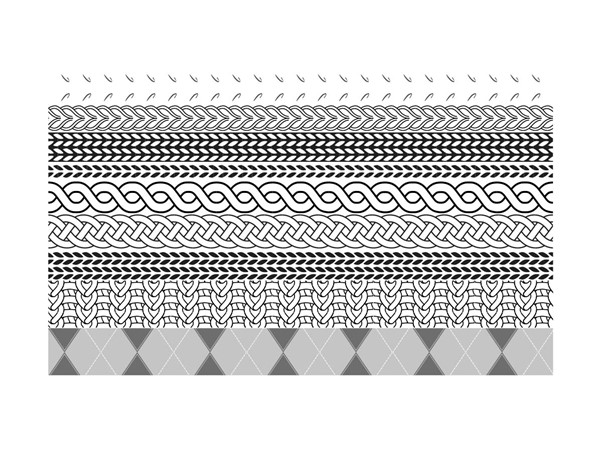
Knits and Braids
Knits are a difficult subject to visualize in flat drawings. Mainly because knits are too detailed to exactly show the knit in such a small drawing. That's why, when you draw knits in flat drawings, you need to create an abstract suggestion of the knit look and feel. Often you could create two pattern fills on one path (a background and a transparent knit). And you can use brushes to suggest a cable for instance. We gathered and created pattern fills and brushes to help you creating knitted flat drawings.
You can download the files 'ds-knit-brushes' and 'ds-knit-swatches' from our page called 'Install DS Libraries'. You find them under 'Optional'.
____________________________
Brei en vlechtwerk
ILLUSTRATOR DOWNLOAD EN TUTORIAL
Breiwerk is lastig weer te geven in platte tekeningen. Met name omdat breiwerk vaak té gedetailleerd is om exact weer te geven in een kleine platte tekening. Daarom, wanneer je breiwerk tekent, dan dien je het breisel op een abstracte manier te suggereren. Je kan vaak twee vullingen op één pad weer geven, bijvoorbeeld een achtergrond streep en een transparante brei structuur er overheen. Je kan ook penselen gebruiken om bijvoorbeeld een kabel te suggereren. Wij hebben patroonvullingen en penselen verzameld en gemaakt voor jou om te gebruiken bij breiwerk tekeningen.
Je kan de bestanden 'ds-knit-brushes' en 'ds-knit-swatches' downloaden vanaf onze pagina 'Install DS Libraries' onder het kopje 'Optioneel'.