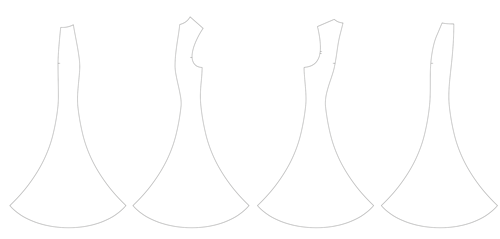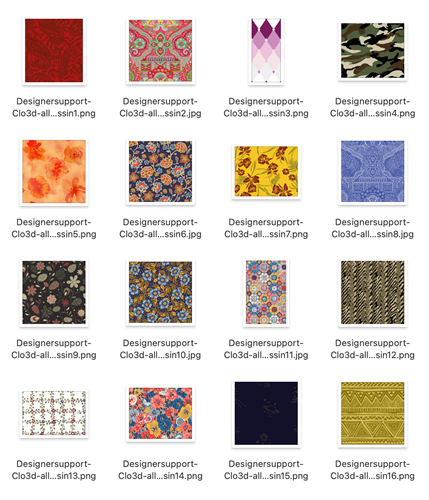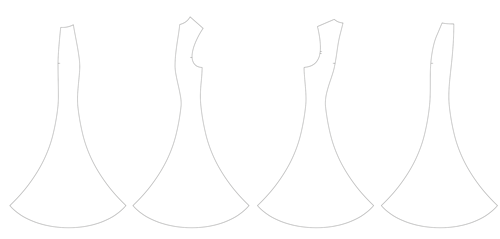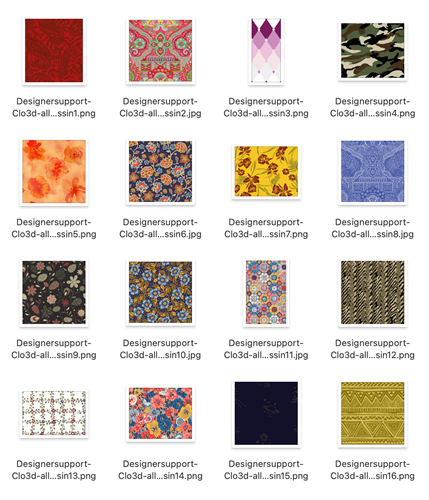Klik hier voor Nederlands
Klik hier voor Nederlands

CLO3D COURSE FOR FASHION
UGCHELEN
14 hours of classes divided over two days
The need to transform the clothing design into a 3D presentation is growing. There are numerous possibilities to accomplish this. Designersupport chooses the 3D program that offers the most experience, flexibility, and capabilities in this area, called Clo3D. Our course is taught by a specialist who has been trained in 3D animation at the Utrecht School of the Arts.
The course takes place over two consecutive days. We assume that you have a background in fashion and understand how clothing patterns work. The patterns and practice models during the course will be provided by us. All you need to bring is your own laptop with Clo3D installed.
It is possible to download a free thirty-day trial version of the Clo3D software from the website.
THE NEXT CLASSROOM LESSON DAYS ARE:
2025-06-24 dag 1 | 2025-07-01 dag 2 FULL
2025-09-02 dag 1 | 2025-09-09 dag 2
2025-10-27 dag 1 | 2025-11-03 dag 2 FULL
2025-12-09 dag 1 | 2025-12-16 dag 2
SIGN UP OR REQUEST A QUOTE
- The price for the classroom course, for one person is € 945,-.
We offer:
- One-on-one courses
- Classroom courses (with dates to choose from).
- In-Company courses
Click the button below to request a non-binding quote or to sign up for one of our courses.

3D CLOTHING VIRTUALIZATION
Virtualizing clothing in 3D can be done for various reasons:
- Evaluating production samples in 3D, saving the number of physical samples and, at the same time, saving time and costs.
- Precisely calculating artwork placements on the garment.
- Precisely calculating all materials used in the garment.
- Creating the possibility to present the clothing item in various digital forms, including:
- Viewing the garment from all angles on a website.
- Creating an animation video.
- Rendering an optimal presentation photo.
- Using the clothing in interactive applications such as:
- Virtual Reality.
- Augmented Reality.
- Clothing sales in games.
- Fashion filters in social media apps.
LEVEL
To enroll in this course, you will need basic computer knowledge, preferably with Windows, and a fundamental understanding of how to sew a garment together from a CAD pattern. You do not need to be an experienced CAD pattern drawing specialist.
COMPUTER REQUIREMENTS
Are you planning to purchase a laptop specifically for Clo3D and need advice? We are happy to provide guidance.
This is where you can find the recent computer requirements

COVERED TOPICS
- Interface (settings, navigation, object browser, etc.)
- First, we will examine the appearance of the program, 'the interface'. How do you set up Clo, how do you navigate through the program, and, for example, how do you use the 'object browser', etc.
- Pattern Drawing and Editing Tools
- Clo3D is specially designed to create clothing in 3D based on pattern pieces, exactly as you would sew clothing together in real life. We will cover the tools for pattern drawing that come into play here.
- Importing and Editing Patterns
- Usually, you will have digital patterns drawn in another CAD program. This could be 'Lectra, Gerber, Pattern Maker, Graphic and so on. Those programs can export the pattern to DXF. It is also very possible to draw patterns in Adobe Illustrator. An Adobe Illustrator file can be imported into Clo as such. Adobe Illustrator artworks and textile repeats can also be directly imported in this capacity. Therefore, CAD patterns made in Adobe Illustrator are highly suitable.
- Sewing and Simulating
- Once the pattern is in Clo, the pattern pieces are stitched together. You designate which seams belong together. And once you have done that, you 'simulate'. The program then calculates how the stitched-together pattern pieces look in 3D.
- Special Pattern Values: Folds, Elastic, Pressure
- We will start with putting together a simple dress. But of course, clothing involves many more techniques. We will cover these special pattern values such as 'folds', 'elastic', and 'pressure'.
- Hardware & Trims (Zippers, Buttons, Buckles, and Bindings)
- Once a garment is assembled, it also contains trims such as zippers, buttons, buckles, and bindings. Clo has special techniques to display these. Furthermore, it is possible to model trims in other 3D programs and then place them in Clo. There are various ways to achieve this.
- Fabrics
- One of the most impressive skills of Clo, in my opinion, is the way it can display textile materials. Weight, drape, texture - all these properties can be excellently represented in Clo. By entering values and also by loading certain pictures that will simulate certain visual characteristics.
- Graphics (Logos and Prints)
- Another important part of clothing is the all-over designs and the artworks. These can be printed, screen printed with a material that has a certain thickness, and it can also be embroidered. All these appearances can be excellently displayed. In the course, for example, we will load an Illustrator file consisting of various artworks, placed on different artboards. Once the artwork is placed on the garment, it is possible in Clo3D to scroll through the artboards and thus live swap artworks on the garment. For example, to determine which one fits best.
- Stitchings
- For technical drawing with Adobe Illustrator, we provide special stitching libraries. But Clo3D has it even better. They offer special techniques to display stitches very realistically.
- Colorways (Multiple Variations of the Same Garment Within the Same File)
- Now that a garment is designed in 3D form, color variations are needed. It goes without saying that digital clothing drawings are particularly well suited for this. You will learn how quickly and easily to make color variations (colorways) of the 3D model.
- Rendering and Presentation
- Now, working in a 3D program means you work in a sort of preview display. Imagine that a 3D model in the computer is in an environment, just like in real life in a room, for example. There is also certain lighting, just like in real life light can come from outside or be lit by lamps. All these factors are added up to a virtual 3-dimensional environment and calculated into a lifelike photo. This calculation process is called 'rendering'. With such a render, you can make a presentation. It is possible to render a flat image. It is also possible to render a moving video. Of course, rendering moving images to a video requires more computing power and therefore more computing time than rendering a flat image.
TEACHING MATERIALS
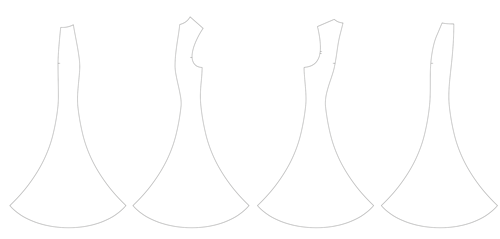
We are starting with making a simple dress. The pattern for this has already been prepared in Illustrator (you do not need Adobe Illustrator for this course). You will receive this file from us. Afterwards, we will also work with other models such as a shirt, pants, and a jacket, and you will also receive the files for these from us.

We have created images of all-over designs and Adobe Illustrator artworks. You will also receive these from us to freely experiment with. Below are a few examples of them.
You do not need Adobe Illustrator for the course to be able to use the documents in Clo3D.
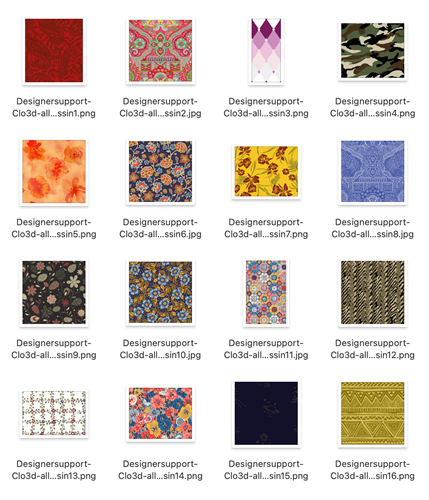

VIDEO LESSON MATERIAL
We teach using the methods that Clo3D itself has provided through videos found on YouTube. The advantage of working this way is that when you rewatch the videos after the course, they will feel familiar, and we have found that this helps retain the knowledge gained from the course better. After the course, you will receive a YouTube playlist from us. The benefit of taking a course over just watching videos is that you can ask specific questions, and we show more tips and tricks than are visible in the videos.
DESIGNERSUPPORT ACCESS
The website designersupport.nl has a long history of offering online lesson material for programs like Adobe Illustrator, Photoshop, and Indesign, all purely focused on working in the fashion industry. We are currently in the process of also offering online lesson material on designersupport.nl, but it's not quite ready yet. We expect to offer online tutorials over the course of 2021. Why, when there are already online videos on YouTube? Designersupport also offers its tutorials as online reading material, supported with pictures. In that case, you have the choice to either read or watch the video. We will also offer additional tutorials on special topics.
Even though we currently do not offer Clo3D exercises on designersupport.nl itself, you will still get one year's access to the website, namely for the sections on technical drawing, artworks and patterns, and illustration. Access to the CAD pattern drawing with Adobe Illustrator section requires an additional subscription.
LOCATION
The lessons for open registrations and one-on-one lessons take place at our training location in UGCHELEN.
CLO3D LICENSE
For the Clo3D course, you need to purchase a license for the software yourself. It is also possible to start with a free 14-day trial version. Go to www.clo3D.com and click on 'Trial download' in the top right corner.
Please note that it is only possible to use a free trial version at Clo3D once. Therefore, do not choose this option too early.
To download a trial version, it is required to subscribe by entering credit card details. This subscription can then be canceled within fourteen days, so no charges will be made. The downside is that it is not possible to download a trial version without having a credit card.
SIGN UP OR REQUEST A QUOTE
- The price for the classroom course, for one person is € 945,-.
We offer:
- One-on-one courses
- Classroom courses (with dates to choose from).
- In-Company courses
Click the button below to request a non-binding quote or to sign up for one of our courses.

_____________________________________________

BASISCURSUS CLO3D VOOR MODE
UGCHELEN
14 uur les verdeeld over twee lesdagen
De behoefte om het kleding ontwerp om te zetten naar een 3D presentatie wordt steeds groter. Er bestaat een grote hoeveelheid mogelijkheden om dat te doen. Designersupport kiest voor het 3D programma dat de meeste ervaring, flexibiliteit en mogelijkheden biedt op dit gebied genaamd Clo3D. Onze cursus wordt verzorgd door een specialist die voor 3D animatie is opgeleid aan de Hoge School voor de Kunsten in Utrecht.
De cursus vind plaats in twee lesdagen achter elkaar. Wij gaan er vanuit dat je een achtergrond met mode hebt en begrijpt hoe kleding patronen in elkaar zitten. De patronen en oefenmodellen tijdens de cursus worden door ons aangeleverd. Het enige waar jij voor hoeft te zorgen is een eigen laptop met Clo3D.
Het is mogelijk om een gratis dertig dagen proefversie van de Clo3D website te downloaden.
De eerst volgende klassikale lesdagen zijn:
Dinsdag 2025-06-24 dag 1 | 2025-07-01 dag 2 VOL
Dinsdag 2025-09-02 dag 1 | 2025-09-09 dag 2
Maandag 2025-10-27 dag 1 | 2025-11-03 dag 2 VOL
Dinsdag 2025-12-09 dag 1 | 2025-12-16 dag 2
PRIJZEN - INSCHRIJVEN
- De prijs voor de open inschrijving - groep cursus bedraagt € 945,- voor één persoon.
- Wil je prijs-informatie ontvangen of inschrijven voor onze:
- groep cursus
- 1 op 1 cursus
- in-company cursus?
KLIK OP DE KNOP 'FORMULIER' VOOR EEN VRIJBLIJVENDE OFFERTE OF BOEKING

3D KLEDING VIRTUALIZATIE
Kleding in 3D virtualiseren kan om diverse redenen worden gedaan.
- Het beoordelen van productiesamples in 3D en daarmee het aantal fysieke samples besparen met daarbij tegelijkertijd ook tijd en kosten te besparen.
- Het optimaal kunnen berekenen van artwork plaatsingen op het kledingstuk.
- Het optimaal kunnen berekenen van alle materialen van het kledingstuk.
- De mogelijkheid creëren om het kledingstuk in alle mogelijke digitale vormen te kunnen presenteren. Wij denken hierbij aan:
- Een kledingstuk rondom kunnen bekijken op de website.
- Een animatie video te maken.
- Een optimale presentatie foto te renderen.
- De kleding te gebruiken in interactieve toepassingen zoals:
- Virtual Reality.
- Augmented Reality.
- Kleding verkoop in games.
- Fashion filter in social media apps.
NIVEAU
Om deze cursus te gaan volgen heeft u basis computer kennis nodig van ten minste Windows. Ook dient u over basiskennis te beschikken hoe een kledingstuk vanaf een CAD patroon in elkaar wordt genaaid. U hoeft géén ervaren CAD patroontekenen specialist te zijn.
COMPUTEREISEN
Gaat u speciaal voor Clo3D een laptop aanschaffen en heeft u advies nodig. Die geven wij met alle plezier.
Hier vindt u de Clo3D opgegeven systeemeisen

BEHANDELDE ONDERWERPEN
- Interface (settings, navigatie, object browser etc.)
- Als eerste gaan wij het uiterlijk van het programma, 'de interface' onder de loep nemen. Hoe stel je Clo in, hoe navigeer je door het programma en bijvoorbeeld, hoe gebruik je de 'object browser' etc.
- Patroonteken- en editing tools
- Clo3D is speciaal gemaakt om kleding in 3D te maken op basis van patroondelen. Precies zo als je kleding in het echt in elkaar zou naaien. Daar komen gereedschappen voor patroontekenen bij kijken die wij hier gaan behandelen.
- Patronen importeren en editen
- Meestal zal je digitale patronen hebben getekend in een andere CAD programma. Dat kan zijn 'Lectra, Gerber, Pattern Maker, Grafisch en ga zo maar door. Die programma's kunnen het patroon exporteren naar DXF. Het is ook heel goed mogelijk om patronen te tekenen in Adobe Illustrator. Een Adobe Illustrator bestand is als zodanig in Clo te importeren. Ook Adobe Illustrator artworks en textiel repeats zijn in deze hoedanigheid rechtstreeks te importeren. Daarom zijn CAD patronen gemaakt in Adobe Illustrator uitermate geschikt.
- Naaien en simuleren
- Zodra het patroon in Clo aanwezig is, dan worden de patroondelen aan elkaar gestikt. Je wijst zeg maar aan welke naden aan elkaar horen. EN zodra je dat hebt gedaan, dan ga je 'simuleren'. Het programma gaat dan uitrekenen hoe de aan elkaar genaaide patroondelen er in 3D uit zien.
- Speciale patroonwaarden: Vouwen, elastiek, pressure
- Een eenvoudig jurkje in elkaar zetten is waar wij mee starten. Maar kleding bestaat natuurlijk uit veel meer technieken. Deze speciale patroonwaarden zoals 'vouwen', 'elastiek' en 'druk' zullen wij gaan behandelen.
- Hardware & trims (ritsen, knopen, gespen en bindings)
- Een kledingstuk eenmaal in elkaar gezet bevat ook trims zoals ritsen, knopen, gespen en bindings'. Clo heeft hier speciale technieken voor om die weer te geven. Voorts is het ook mogelijk om trims in andere 3D programma's te (laten) modelleren en deze vervolgens in Clo te plaatsen. Er zijn diverse wegen die naar Rome leiden op dit gebied.
- Stoffen
- Één van de meest indrukwekkende vaardigheden van Clo is naar mijn mening de manier waarop het textiele materialen kan weergeven. Gewicht, valling, textuur al deze eigenschappen vallen uitstekend in Clo weer te geven. Door waarden in te vullen en ook door bepaalde plaatjes in te laden die bepaalde uiterlijke kenmerken zullen simuleren.
- Graphics (logo’s en prints)
- Een volgend belangrijk onderdeel van kleding zijn de all-over dessins en de artworks. Die kunnen bedrukt zijn, gezeefdrukt zijn met een materiaal dat een bepaalde dikte heeft en het kan ook geborduurd zijn. Al deze uiterlijkheden zijn uitstekend weer te geven. In de cursus zullen bij bijvoorbeeld een Illustrator bestand inladen die bestaat uit diverse arwtorks, geplaatst op diverse tekengebieden. Wanneer het artwork eenmaal is geplaatst op het kledingstuk is het mogelijk in Clo3D om door de tekengebieden te bladeren en zo live op het kledingstuk artworks te wisselen. Bijvoorbeeld om zo te beoordelen welke het beste past.
- Stitchings
- Voor technisch tekenen met Adobe Illustrator leveren wij speciale stiksel bibliotheken aan. Maar Clo3D heeft het nog beter voor elkaar. Die bieden speciale technieken om stiksels zeer realistisch weer te geven.
- Colorways (meerdere variaties op zelfde kledingstuk binnen hetzelfde bestand)
- Nu is een kledingstuk in 3D vormgegeven, dan zijn er nog kleurvarianten nodig. Het spreekt voor zich dat juist hier digitale kleding tekeningen uitstekend geschikt zijn. U zal leren hoe snel en eenvoudig er kleurvarianten (colorways) van het 3D model te maken zijn.
- Renderen en presentatie
- Nou is het zo dat wanneer je werkt in een 3D programma dat je werkt in een soort voorvertoning weergave. Je moet je voorstellen dat een 3D model in de computer in een omgeving staat, net als in het echt in een kamer bijvoorbeeld. Ook is er sprake van een bepaalde belichting, net zoals in het echt er licht van buiten kan komen of via lampen belicht is. Als deze factoren worden bij elkaar opgeteld tot een virtuele 3 dimensionale omgeving en uitgerekend tot een levensechte foto. Dat uitrekenen noemen wij 'renderen'. Met een dergelijke render kan je een presentatie maken. Het is mogelijk om een plat plaatje te renderen. Het is ook mogelijk om een bewegende video te renderen. Bewegende beelden naar een video renderen kost natuurlijk meer rekenkracht en daarom ook meer rekentijd dan een plat plaatje renderen.
LESMATERIAAL
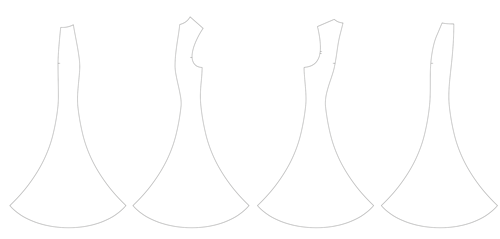
Wij starten met het maken van een eenvoudige jurk. Het patroon daar voor hebben wij al vast in Illustrator voorbereid (u heeft géén Adobe Illustrator nodig voor deze cursus). Dat bestand krijgt u van ons aangeleverd. Daarna zal er ook met andere modellen gewerkt worden zoals een overhemd, een broek en een jack en ook hier krijgt u de bestanden van ons voor aangeleverd.

Wij hebben plaatjes gemaakt van all-over dessins en Adobe Illustrator artworks. Deze krijgt u ook van ons aangeleverd om vrij mee te experimenteren. Hier onder een paar voorbeelden er van.
U heeft géén Adobe Illustrator nodig voor de cursus om de documenten in Clo3D te kunnen gebruiken.
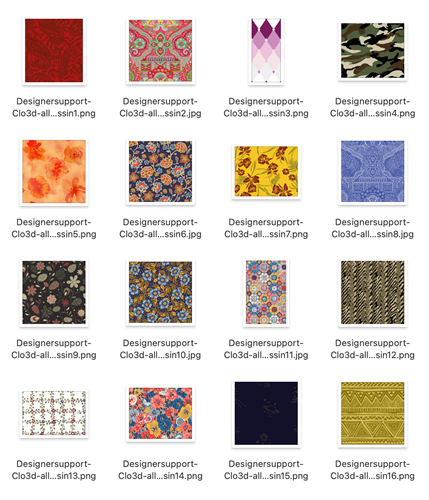

VIDEO LESMATERIAAL
Wij geven les volgens de methodes die Clo3D zelf heeft aangeboden middels video's die te vinden zijn op Youtube. Het voordeel van het feit dat wij zo werken is dat wanneer u de video's na de cursus terug kijkt, het u bekend voor zal komen en zodanig hebben wij ervaren dat de opgedane kennis van de cursus beter te onthouden is. Na de cursus ontvangt u van ons een youtube playlist. Het fijne van een cursus volgen boven alleen maar filmpjes kijken is dat u specifieke vragen kan stellen en dat wij meer tips en tricks tonen dan in de video's te zien zijn.
DESIGNERSUPPORT TOEGANG
De website designersupport.nl heeft een lange historie van het aanbieden van online lesmateriaal voor programma's zoals Adobe Illustrator, Photoshop en Indesign. Al dit lesmateriaal is zuiver gericht op werken in de mode industrie. Op dit moment zijn wij bezig om ook online lesmateriaal aan te bieden op designersupport.nl. Dat is alleen nog niet zo ver. Wij verwachten in de loop van 2021 ook online tutorials aan te bieden. Waarom als er al online video's zijn op youtube? Designersupport biedt haar tutorials ook aan als online leesvoer. Ondersteund met plaatjes. In dat geval heeft u de keuze om of te lezen of om de video te bekijken. Ook gaan wij extra tutorials aanbieden over speciale onderwerpen.
Ook al bieden wij op dit moment nog geen Clo3D oefeningen aan op designersupport.nl zelf. U krijgt al wel een jaar toegang tot de website. Namelijk voor de onderdelen technisch tekenen, artworks en dessins en illustratie. Voor het toegang tot het onderdeel CAD patroontekenen met Adobe Illustrator dient een aanvullend abonnement afgesloten te worden.
LOCATIE
- De lessen voor open inschrijvingen en 1 op 1 lessen vinden plaats op onze leslocatie in UGCHELEN.
CLO3D LICENTIE
Voor de cursus Clo3D dient u zelf een licentie op de software aan te schaffen. Het is ook mogelijk om eerst voor een gratis 14 dagen versie te gaan. Ga naar www.clo3D.com en klik rechtsboven op 'Trial download'. LET OP
- Het is maar één keer mogelijk is om bij Clo3d een gratis proefversie te gebruiken. Kies deze optie daarom niet te vroeg.
- Om een proefversie te downloaden is het vereist om al een abonnement af te nemen middels het invullen van creditcard gegevens. Dit abonnement is vervolgens af te melden binnen veertien dagen waardoor er geen kosten worden afgeschreven. Nadeel is dat het niet mogelijk is om een proefversie te downloaden zonder in het bezit te zijn van een creditcard.
PRIJZEN - INSCHRIJVEN
- De prijs voor de open inschrijving - groep cursus bedraagt € 945,- voor één persoon.
- Wil je prijs-informatie ontvangen of inschrijven voor onze:
- groep cursus
- 1 op 1 cursus
- in-company cursus?
KLIK OP DE KNOP 'FORMULIER' VOOR EEN VRIJBLIJVENDE OFFERTE OF BOEKING