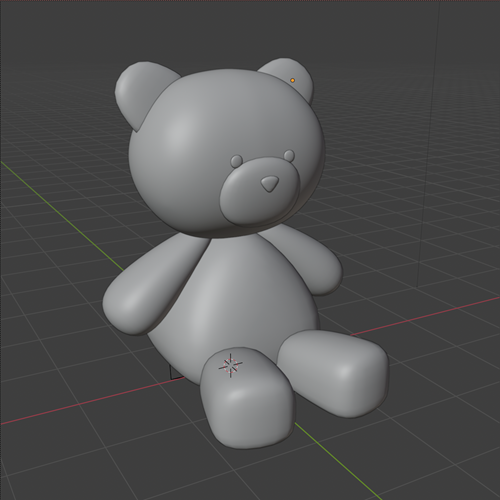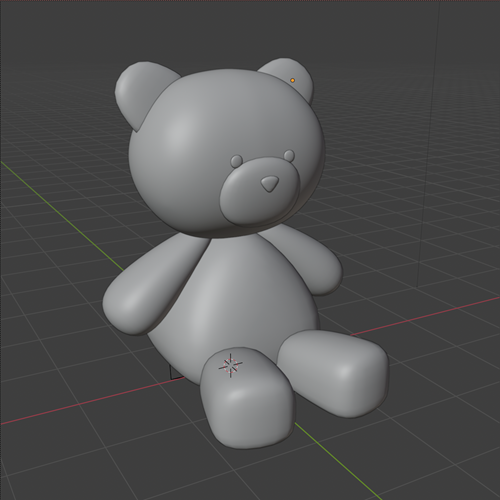Klik hier voor Nederlands
Klik hier voor Nederlands

Basic Course Blender 3d
For Product- & Package Design
UGCHELEN
14 hours of training spread over two days
Are you a (beginning) product designer, visual creator, or creative professional looking to bring your ideas to life in 3D? You can with Blender. This powerful, free software developed in the Netherlands is rapidly becoming a worldwide industry standard. In this hands-on beginner course, you'll learn how to go from a blank canvas to a fully rendered 3D product presentation. Whether you want to create visuals for a pitch, packaging mock-ups, or simply expand your 3D skills, this course provides you with a solid foundation.
THE NEXT CLASSROOM LESSON DAYS ARE:
Tuesday 2025-09-30 day 1 | 2025-10-07 day 2
Monday 2025-11-14 day 1 | 2025-11-21 day 2
SIGN UP OR REQUEST A QUOTE
- The price for the classroom course, for one person is € 945,-.
We offer:
- One-on-one courses
- Classroom courses (with dates to choose from).
- In-Company courses
Click the button below to request a non-binding quote or to sign up for one of our courses.
WHO IS THE TUTOR?
The course is taught by a specialist in 3D animation, trained at the Utrecht School of the Arts.
COMPUTER REQUIREMENTS
All you need is a reliable laptop that can handle 3D work (if you're unsure, feel free to contact us). Blender does not need to be installed beforehand, we’ll take care of that together during the course. Ga je speciaal voor Blender een laptop aanschaffen en heb je advies nodig? Wij helpen je graag. Bekijk hier de officiële systeemeisen van Blender: https://www.blender.org/download/requirements/
What You’ll Learn
This practical course teaches you how to use Blender step by step – specifically focused on product and packaging design. You will learn:
- Installing and setting up Blender for an efficient workflow
- Navigating the interface, adding and manipulating objects
- Basic modeling techniques: editing vertices, edges, and faces
- Building complex shapes from simple objects
- Using modifiers for non-destructive modeling
- Working with reference images for precision
- Modeling project: create a simple teddy bear from scratch
- UV unwrapping and assigning materials
- Creating shaders and textures for realistic surfaces
- Lighting and rendering for professional-looking visuals
- Final project: design a 3D toy package applying all learned techniques
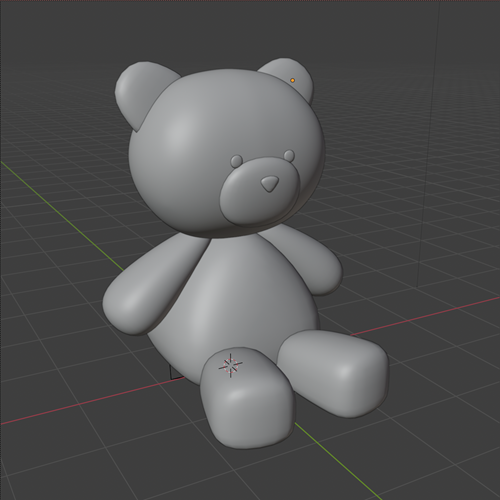

Who is this course for?
This course is ideal for:
- Product and packaging designers who want to visualize their work in 3D
- Creative professionals wanting to make visual prototypes without expensive software
- Designers, illustrators, or students looking for an accessible introduction to 3D
No prior experience with Blender or other 3D programs is required. We start from the ground up.

The character in this box is a sample 3d character. Creating this character is not a beginner level skill and will not be covered in this basic course.
Practical Information
- Duration: 2 days (14 hours)
- Level: Beginner
- Software: Blender (free to download)
- Includes: Project files, reference images, practice materials, printable PDF guide
- Certificate: You’ll receive a certificate of participation
What You’ll Walk Away With
By the end of the course, you’ll have a strong understanding of Blender’s core principles and the ability to model, texture, light, and render simple 3D products and packaging independently.
Course Materials
All materials will be provided during the course, including:
- Reference images
- HDRI files (for lighting)
- A selection of basic materials for practice
- Additional 3D models
- Useful Blender add-ons
You’ll also receive:
- A printed handout with step-by-step exercises
- A laminated shortcut guide for efficient workflow
Coming soon: All course exercises will also be available as instructional videos via designersupport.nl.
Access to DesignerSupport
Our platform, designersupport.nl, has a long history of offering online training for Adobe Illustrator, Photoshop, and InDesign – all tailored to the fashion and creative industries. We are currently working on expanding the platform to include Blender tutorials.
Why use our materials when YouTube exists?
Because DesignerSupport offers written tutorials with visual aids – perfect for learners who prefer reading alongside or instead of videos. We'll also provide bonus content on specific, advanced topics.
While Blender exercises are not yet available online, participants will receive one year of full access to the platform and all existing learning resources.
Location
Group courses and one-on-one sessions take place at our dedicated training location in Ugchelen.
CLICK ON THE 'FORM' BUTTON FOR A QUOTE OR BOOKING

______________________________________

Basiscursus Blender 3d
voor Product- & Package Design
UGCHELEN
14 uur les verdeeld over twee lesdagen
Wil jij als (beginnend) productontwerper, vormgever of creatief professional jouw ontwerpen tot leven brengen in 3D? Dat kan met Blender, de krachtige en gratis software van Nederlandse bodem, die zich razendsnel ontwikkelt tot een wereldwijde industriestandaard. In deze praktische basiscursus leer je hoe je van een leeg canvas tot een volledige 3D-productpresentatie komt. Of je nu visuals wilt maken voor een pitch, mock-ups voor een verpakking of gewoon je 3D-vaardigheden wilt uitbreiden, deze cursus geeft je een stevig fundament.
DE EERST VOLGENDE KLASSIKALE LESDAGEN ZIJN:
Dinsdag 2025-09-30 dag 1 | 2025-10-07 dag 2
Maandag 2025-11-14 dag 1 | 2025-11-21 dag 2
PRIJZEN - INSCHRIJVEN
- De prijs voor de open inschrijving - groep cursus bedraagt € 945,- voor één persoon.
- Wil je prijs-informatie ontvangen of inschrijven voor onze:
- groep cursus (Ugchelen)
- 1 op 1 cursus (Ugchelen)
- in-company cursus?
WIE IS JOUW DOCENT
Deze cursus wordt verzorgd door een specialist in 3D-animatie, opgeleid aan de Hogeschool voor de Kunsten in Utrecht.
Computereisen
Het enige wat je nodig hebt is een goed werkende laptop die geschikt is voor 3D-toepassingen (bij twijfel: neem gerust contact met ons op). Blender downloaden en installeren hoeft nog niet vooraf, dat doen we samen tijdens de cursus. Ga je speciaal voor Blender een laptop aanschaffen en heb je advies nodig? Wij helpen je graag. Bekijk hier de officiële systeemeisen van Blender: https://www.blender.org/download/requirements/
Wat leer je?
In deze praktijkgerichte cursus leer je stap voor stap werken met Blender – volledig gericht op product- en verpakkingsontwerp. Je leert onder andere:
- Blender installeren en instellen voor een efficiënte workflow
- Navigeren door de interface, objecten toevoegen en manipuleren
- Modelleren met vertices, edges en faces
- Complexe vormen opbouwen vanuit simpele objecten
- Werken met modifiers voor non-destructief modelleren
- Referentiebeelden gebruiken voor precisie
- Teddybeer-opdracht: modelleer een eenvoudige teddybeer van A tot Z
- UV-unwrapping en het toewijzen van materialen
- Shaders en texturen maken voor een realistische uitstraling
- Renderen en belichten voor professionele eindbeelden
- Eindopdracht: ontwerp een complete 3D-speelgoedverpakking waarin je alle geleerde technieken toepast
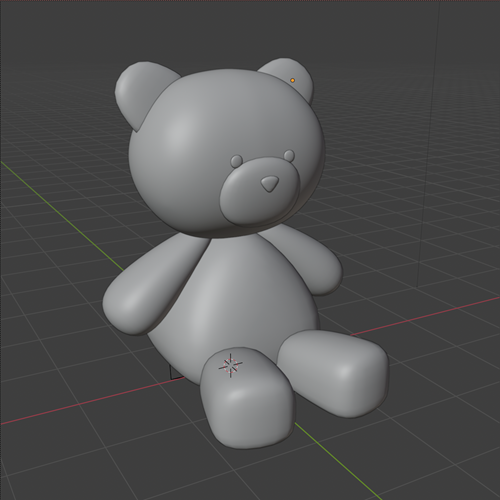

Voor wie is deze cursus?
Deze cursus is geschikt voor:
- Product- en verpakkingsontwerpers die hun werk willen visualiseren in 3D
- Creatieve makers die een visueel prototype willen maken zonder dure software
- Vormgevers, illustratoren of studenten die laagdrempelig willen starten met 3D
Er is geen voorkennis vereist van Blender of andere 3D-programma’s. We beginnen bij de basis.

Het karakter in deze verpakking is een voorbeeld. Het maken van zo'n karakter valt niet onder basisvaardigheden en wordt nog niet behandeld in deze basiscursus.
Praktische informatie
- Duur: 2 dagen (14 uur)
- Niveau: Beginner
- Software: Blender (gratis te downloaden)
- Inclusief: Werkbestanden, referentiebeelden, oefenprojecten, naslagwerk als PDF
- Certificaat: Je ontvangt een certificaat van deelname
Resultaat na de cursus
Na afloop begrijp je de basisprincipes van Blender en kun je zelfstandig eenvoudige producten en verpakkingen modelleren, van materialen voorzien, belichten en renderen.
Lesmateriaal
Al het benodigde lesmateriaal wordt tijdens de cursus aangeleverd, waaronder:
- Referentiebeelden
- HDRI-bestanden (voor belichting)
- Een set basismaterialen voor oefeningen
- Extra 3D-modellen
- Handige add-ons
Je ontvangt tevens:
- Een hand-out met alle oefeningen stap voor stap uitgeschreven
- Een geplastificeerd overzicht met handige sneltoetsen (shortcuts)
In de toekomst worden alle oefeningen ook als video beschikbaar gesteld via designersupport.nl.
Toegang tot DesignerSupport
De website designersupport.nl biedt al jarenlang online lesmateriaal voor Adobe Illustrator, Photoshop en InDesign, specifiek gericht op de mode-industrie. Op dit moment werken we aan aanvullend lesmateriaal voor Blender.
Waarom, als er al zoveel op YouTube staat?
Omdat DesignerSupport zijn tutorials ook aanbiedt als uitgeschreven lesstof met begeleidende afbeeldingen. Je kunt dan zelf kiezen of je een video kijkt of rustig leest. Daarnaast ontwikkelen we extra tutorials over specifieke onderwerpen.
Je krijgt als deelnemer 1 jaar toegang tot alle beschikbare content op de website.
Locatie
De lessen voor open inschrijvingen en 1-op-1-begeleiding vinden plaats op onze leslocatie in Ugchelen.
Taal
Normaliter wordt de cursus in het Nederlands gegeven, tenzij anders is overlegd.
KLIK OP HET FORMULIER VOOR EEN VRIJBLIJVENDE OFFERTE OF OM JE IN TE SCHRIJVEN