 Klik hier voor Nederlands
Klik hier voor Nederlands
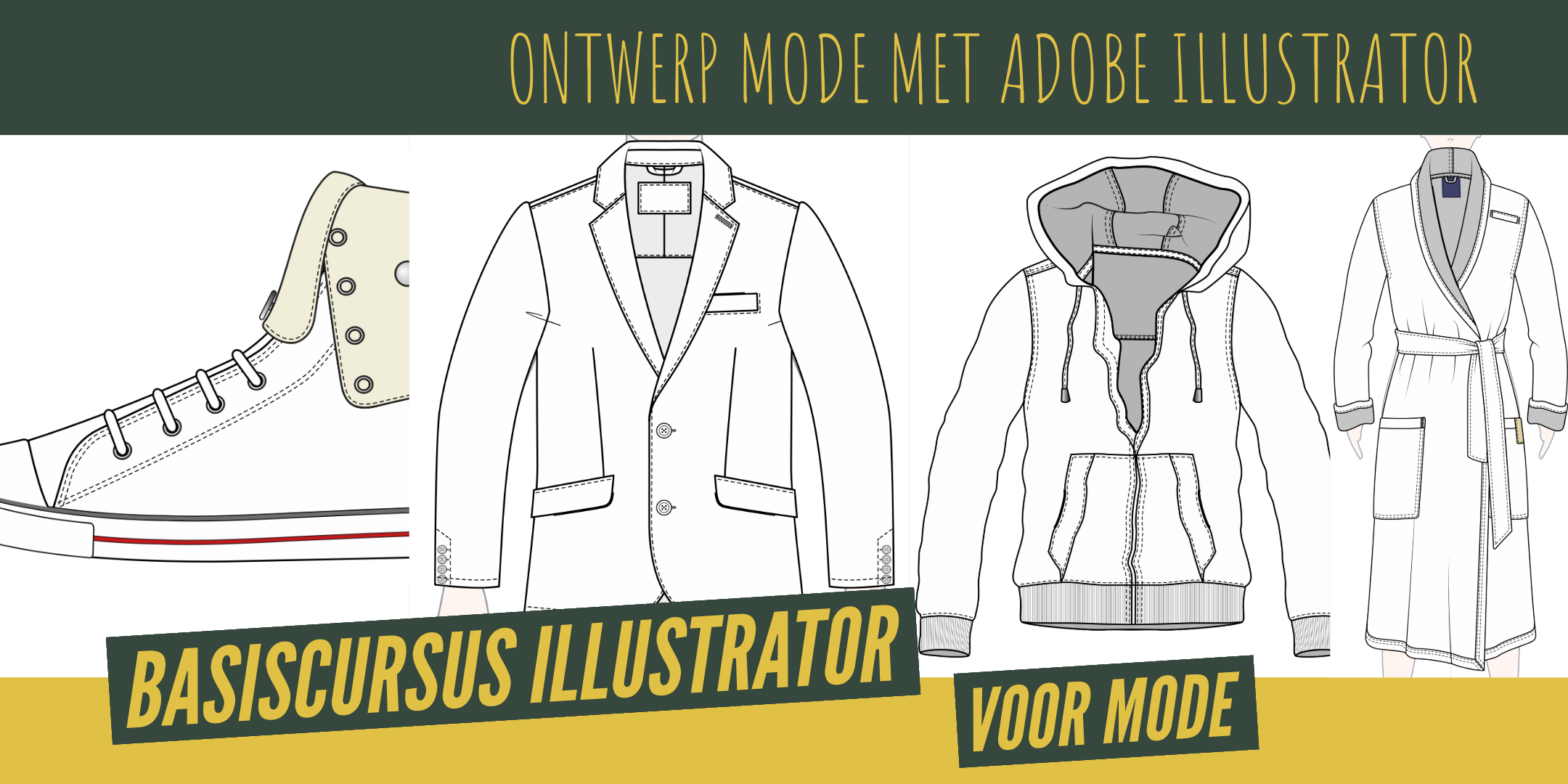
COURSE ADOBE ILLUSTRATOR FOR FASHION
UGCHELEN
14 hours lesson
Every clothing brand creates its flat design drawings with Adobe Illustrator. These drawings are used to explain the design to the manufacturer but are often also used for the sales book. Onno Rijpstra (Adobe Certified Expert) has taught hundreds of designers in fashion drawing with Adobe Illustrator since the year 2000.
Together with him, you will learn to draw clothing in Adobe Illustrator. You will learn to draw quickly and neatly at the same time. Drawings that can be easily adjusted by someone else. You will learn to create color charts, to color drawings in and around. And you will learn smart tricks so you can work quickly.
THE NEXT DATES FOR CLASSROOM LESSONS ARE:
Data voor 2026 volgen snel.
SIGN UP OR REQUEST A QUOTE
- The price for the classroom course, for one person is € 945,-.
We offer:
- One-on-one courses
- Classroom courses (with dates to choose from).
- In-Company courses
Click the button below to request a non-binding quote or to sign up for one of our courses.

AFTER THIS TRAINING YOU CAN CREATE
- Multipage and multi layered Illustrator stylesheet documents.
- Garment vector drawings (body, collar, sleeve, cuff, pants, simple trimms etc.).
- Color swatches library.
- Type / comments in a stylesheet.
- E-mail friendly PDF files from the stylesheet.
- Basic fashion artworks.
- Moodboards.
LEVEL
Basic Windows or Apple OSX experience is a must.
WE WILL PRACTICE THE FOLLOWING SUBJECTS
DESIGNERSUPPORT INTRODUCTION
- Get the most out of online designersupport.nl tutorials and video tutorials.
- Use the DS Graphic Styles and DS Brushes and DS Symbols in Illustrator.
- Use the DS Actions in Illustrator.
- Get online DS support at home and office.
GENERAL INFO
- Adobe Bridge explained.
- Vector versus pixels.
- The most important Illustrator shortcuts.
- The Illustrator user interface.
- Using artboards.
- Zoom and move.
- Undo - redo.
- Why Smart Guides?
- Using artificial intelligence thanks to the integrated module Adobe Firefly.
SELECTION
- Selection Tools.
- Group objects.
- Select objects inside a group without ungrouping.
- Hide and lock objects to work faster.
- Isolation Mode.
EDIT OBJECTS AND PATHS
- Scale, rotate and reflect (mirror).
- Scale and rotate pattern fills.
- Cut a path or join anchor points.
DRAW VECTOR SHAPES
- Create geometric shapes.
- Pen exercises (end up creating a blouse body and sleeve).
- Add, delete and convert anchor points and bezier handles.
- Shape builder tool exercises (helping you to create garments fast and tidy).
AUTOMATICALLY UPDATES COLORWAYS
Learn to connect the color variations to the black and white drawing. Later, when you would make changes to the black and white drawing, the color variations will automatically update.
CREATE AND EDIT GARMENT DRAWING STYLE SHEETS
- Create a center guide.
- Learn to prevent losing the centre guide.
- Create a shirt collar.
- Create a rib inside a cuff.
- Create and use a multipage multi-layered stylesheet document (working with symbols).
- Change colours of garment drawings (create colorways).
- Use clipping mask to place a artwork on a sleeve.
- Use the blob brush Tool to create a drawcord.
- Type basics.
- Basic Illustrator rules to remember.
- Add measurements.
ILLUSTRATOR LIBRARIES
- What is an Illustrator library?
- Create a colour swatches library.
- Where do I install this colour swatches library?
- Create symbol, brushes and graphic style libraries and save them to the correct location
- How do I edit libraries?
- Create a shortcut to the Illustrator libraries location on your Windows and Apple computer.
FINAL TEST
- Digitize a handmade garment drawing to an Illustrator stylesheet drawing.
BOOK A TRAINING AND GET FREE:
 ONE YEAR ACCESS
ONE YEAR ACCESS
- Online tutorials.
- Professional Adobe support.
- Remote quick support
- Plaiddesigner.com
LIFETIME LICENSE
- Certificate.
- Stitching libraries.
- Illustrator actions.
- Style library (over € 6000,- flat drawings).
- Trimming and washing label libraries.
TRAINING LOCATION
LANGUAGE
COMPUTER
- The ideal situation is to bring your own laptop or else get in contact with us if you like to use one of our training laptops.
- Adobe Illustrator on the iPad is unfortunately not suitable for this course. A standard Windows or Apple laptop or computer is required.
ADOBE MEMBERSHIP
- The Adobe Creative Cloud membership is not included by the booking of this training.
SIGN UP OR REQUEST A QUOTE
- The price for the classroom course, for one person is € 945,-.
We offer:
- One-on-one courses
- Classroom courses (with dates to choose from).
- In-Company courses
Click the button below to request a non-binding quote or to sign up for one of our courses.

--------------------------------------------------------
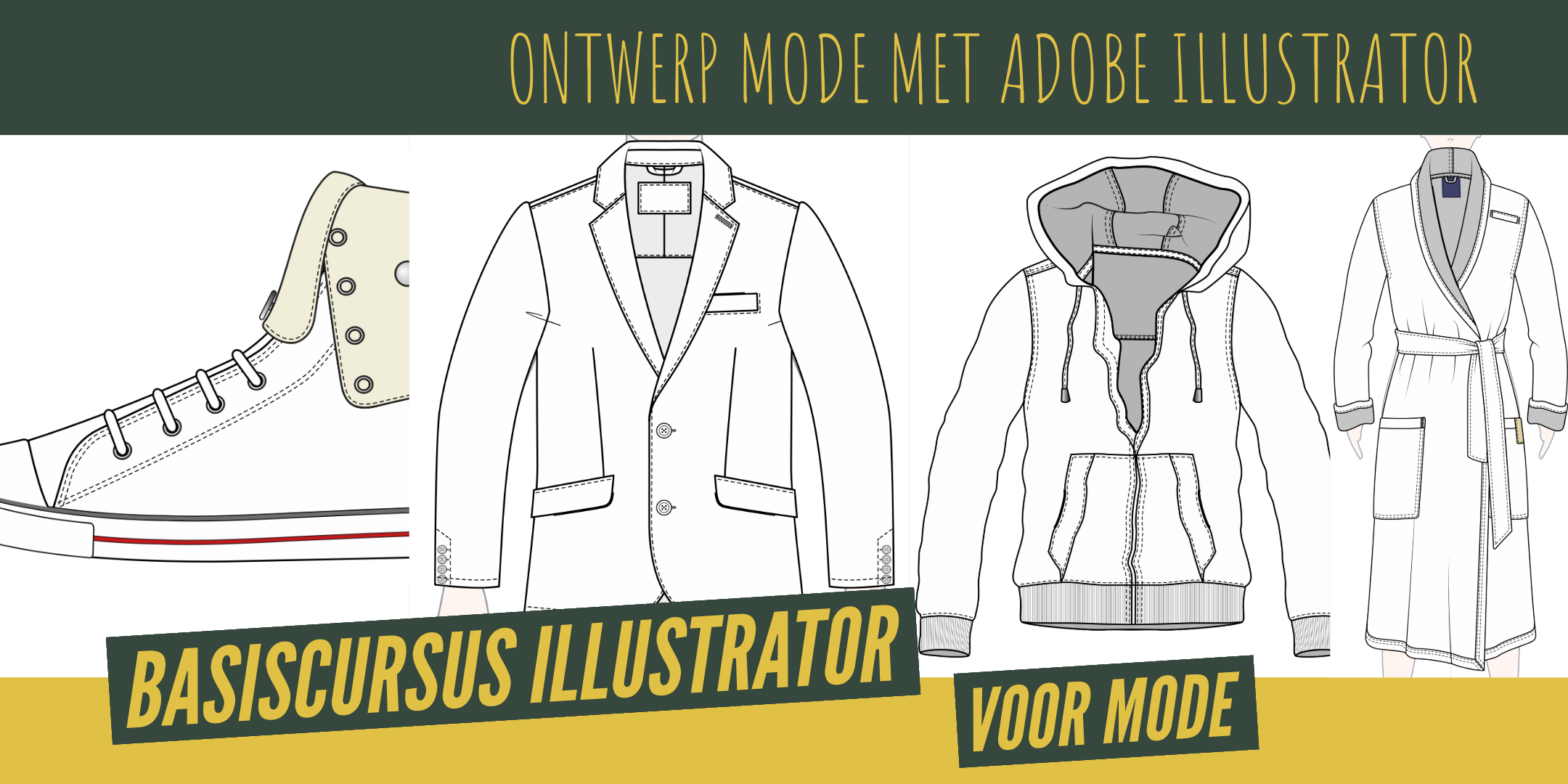
BASISCURSUS ILLUSTRATOR VOOR MODE
UGCHELEN
14 uur les verdeeld over twee lesdagen
Elke kledingmerk tekent haar platte ontwerptekeningen met Adobe Illustrator. Deze tekeningen worden gebruikt om het ontwerp aan de fabrikant uit te leggen maar wordt vaak ook gebruikt voor het verkoopboek. Onno Rijpstra (Adobe Certified Expert) heeft sinds het jaar 2000 honderden ontwerpers les gegeven in het modetekenen met Adobe Illustrator.
Samen met hem ga jij kleding in Adobe Illustrator leren tekenen. Je leert om in hoog tempo en netjes tegelijkertijd te tekenen. Tekeningen die gemakkelijk door een ander zijn aan te passen. Je gaat leren om kleurkaarten te maken, tekeningen in en om te kleuren. En je leert slimme trucs zodat je snel kan werken.
De eerst volgende klassikale lesdagen zijn:
Data voor 2026 volgen snel.
PRIJZEN - INSCHRIJVEN
- De prijs voor de open inschrijving - groep cursus bedraagt € 945,- voor één persoon.
- Wil je prijs-informatie ontvangen of inschrijven voor onze:
- groep cursus
- 1 op 1 cursus
- in-company cursus?
KLIK OP DE KNOP 'FORMULIER' VOOR EEN VRIJBLIJVENDE OFFERTE OF BOEKING

NA DEZE CURSUS KAN JIJ DE VOLGENDE DINGEN MAKEN
- Illustrator stylesheet documenten met meerdere pagina's en meerdere lagen.
- Vector tekeningen (body, kraag, mouw, manchet, broek, eenvoudige fournituren (knoopjes, pullers etc)).
- Kleurstaal bibliotheek.
- Typ / commentaren in een stylesheet.
- E-mail vriendelijke PDF documenten van een stylesheet.
- Eenvoudige artworks.
- Moodboards.
NIVEAU
Basiservaring met Windows of Apple OSX is noodzakelijk.
WIJ BEHANDELEN DE VOLGENDE ONDERWERPEN
DESIGNERSUPPORT.NL INTRODUCTIE
- Haal het meest uit de online designersupport.nl oefeningen en video's.
- Gebruik de DS Graphic Styles en DS Brushes en DS Symbols in Illustrator.
- Gebruik de DS Actions in Illustrator.
- Krijg online DS support thuis en op het werk.
ALGEMENE INFO
- Adobe Bridge uitleg.
- Vector versus pixels.
- De meest belangrijke Illustrator sneltoetsen.
- De Illustrator gebruikers interface.
- Gebruik tekengebieden.
- Zoom en verplaatsen.
- Ongedaan maken - opnieuw.
- Waarom slimme hulplijnen?
- Gebruik van kunstmatige intelligentie dankzij integratie van Adobe Firefly module.
SELECTEREN
- Selectie gereedschappen.
- Objecten groeperen.
- Selecteer objecten binnen een groep zonder degroeperen (Isolatiemodus).
- Werk sneller door objecten te verbergen en of te vergrendelen.
VORMEN AANPASSEN
- Schalen, roteren en spiegelen.
- Schalen en roteren patroon vulling.
- Knip een pad of verenig ankerpunten.
VORMEN TEKENEN
- Maak geometrische vormen.
- Pen oefeningen.
- Toevoegen, verwijderen en omzetten van ankerpunten en handgrepen.
- Oefenen met het gereedschap 'vormen maken'.
Automatisch kleurvarianten up to date na aanpassing zwart / wit tekening. Adobe 'Dynamische Symbolen' is hét gereedschap! De kleurvarianten zijn gekoppeld aan de zwart wit tekening. Wanneer je de zwart wit tekening aanpast, dan zijn de kleurvarianten automatisch ook aangepast.
KLEDING TEKENEN
- Hoe maak je een midden hulplijn.
- Voorkom het verlies van de midden hulplijn.
- Maak een shirt kraag.
- Maak een rib in een manchet.
- Maak en gebruik een meervoudig, meer lagen stylesheet document.
- Verander kleuren in de tekening van een kledingstuk.
- Gebruik knipmasker voor het plaatsen van een artwork op een mouw.
- Gebruik gereedschap klodder penseel voor het maken van een koord.
- Tekst basis.
- Basis Illustrator regels om te onthouden.
- Voeg afmetingen toe aan de tekening.
ILLUSTRATOR BIBLIOTHEKEN
- Wat is een Illustrator bibliotheek?
- maak een kleurstaal bibliotheek
- Waar installeer ik deze kleurstaal bibliotheek?
- Maak symbool, penselen en graphic style bibliotheken en bewaar deze op de juiste locatie.
- Hoe pas ik bibliotheken aan?
- Maak een snelkoppeling naar Illustrator bibliotheek locatie op je Windows of Apple computer.
BOEK EEN CURSUS EN KRIJG GRATIS:
 ÉÉN JAAR TOEGANG
ÉÉN JAAR TOEGANG
- Online lessen.
- Professioneel Adobe advies.
- Remote quick support (hulp of afstand).
- Plaiddesigner.com.
LICENTIE VOOR HET LEVEN
- Certificaat op verzoek.
- Stiksel bibliotheken
- Illustrator handelingen (geautomatiseerde handelingen).
- Stijlbibliotheek (meer dan € 6000,- aan tekeningen).
- Gratis fournituren en waslabel bibliotheken.
LOCATIE
- De lessen vinden plaats op onze leslocatie in Ugchelen.
TAAL
COMPUTER
- Ideaal is om je eigen laptop mee te nemen of anders overleg vooraf met ons voor een oefen laptop.
- Adobe Illustrator op de iPad is helaas niet geschikt voor deze cursus. Een normale Windows of Apple laptop of computer is een vereiste.
ADOBE LIDMAATSCHAP
- Het Adobe Creative Cloud lidmaatschap is niet inbegrepen bij de boeking van de cursus.
PRIJZEN - INSCHRIJVEN
- De prijs voor de open inschrijving - groep cursus bedraagt € 945,- voor één persoon.
- Wil je prijs-informatie ontvangen of inschrijven voor onze:
- groep cursus
- 1 op 1 cursus
- in-company cursus?
KLIK OP DE KNOP 'FORMULIER' VOOR EEN VRIJBLIJVENDE OFFERTE OF BOEKING

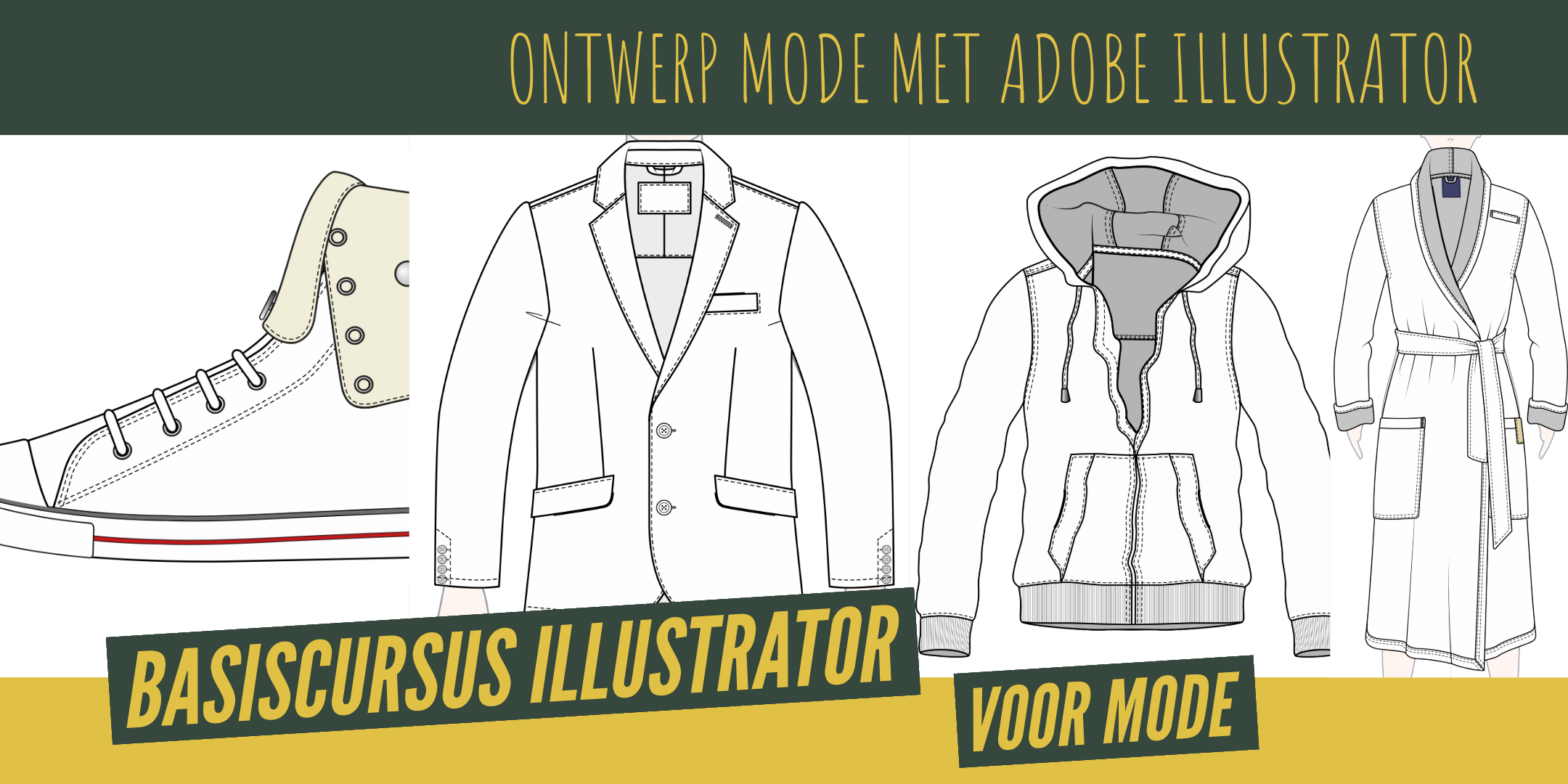
 ONE YEAR ACCESS
ONE YEAR ACCESS 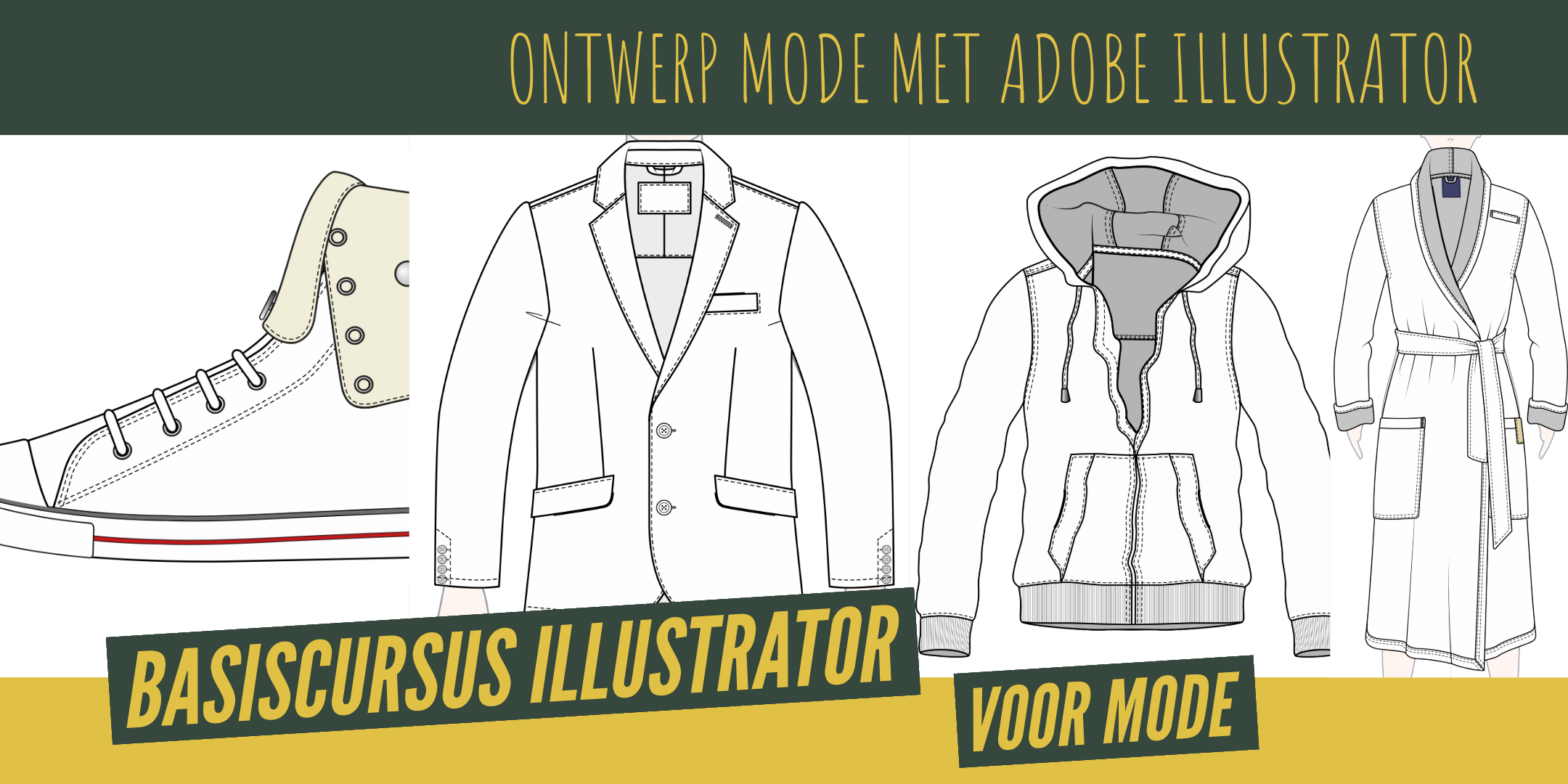
 ÉÉN JAAR TOEGANG
ÉÉN JAAR TOEGANG