 Klik hier voor Nederlands
Klik hier voor Nederlands

ADVANCED ILLUSTRATOR COURSE FOR BAGS
ARNHEM
14 hour lesson
Have you completed the Basic Adobe Illustrator Course for Bags? Or do you already create flat drawings of clothing and bags in Illustrator? Do you want to expand your skills to increase your pace, learn to draw bags from various angles, and delve deeper into the details of drawing bags? Then this is the course for you. We will cover, among other things, the spatial drawing of bags. We will draw more complex parts of bags. And we will also pay attention to creating and placing logos. We will delve deeper into creating textures such as leather. For this, we will briefly switch to Photoshop. You do not need any Photoshop experience for this brief side step.
Just like the Basic Illustrator Course for Bags, this course also consists of 15 lesson hours, spread over three days.
The next classroom lesson days are:
Data voor 2026 volgen snel.
PRICES - REGISTRATION
- The price for the open enrollment - group course is €945,- per person.
The Advanced Illustrator Course for Bags is provided in collaboration with 'Het Leerlokaal'. The open enrollment group courses are held in Arnhem at the location of 'Het Leerlokaal'.
The instructor is Onno Rijpstra (Designersupport).
- If you would like to receive pricing information or register for our:
- Open enrollment - group course ('Het Leerlokaal' in Arnhem).1 on 1 course (Ugchelen)
- In-company course (At your office).
CLICK ON THE 'FORM' BUTTON
AFTER THIS COURSE, YOU WILL BE ABLE TO DO THE FOLLOWING THINGS
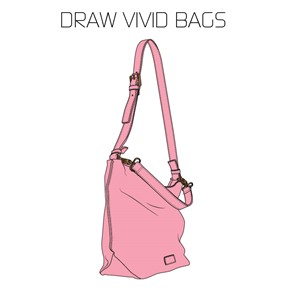

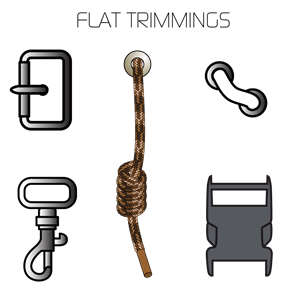
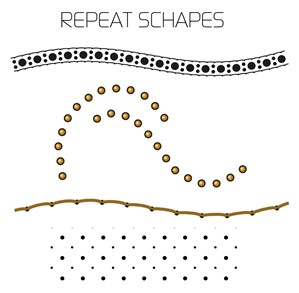
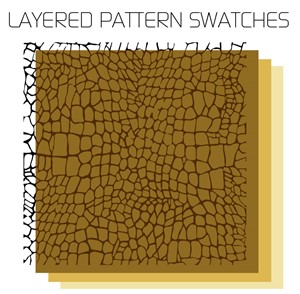
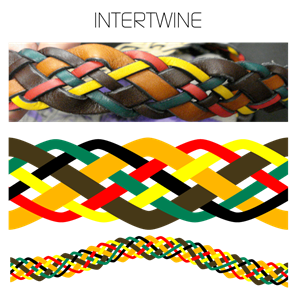
- Draw a bag vividly, that captures the imagination.
- Draw trimmings, sometimes incorporating text or a logo.
- Trimmings are parts such as a buckle, a rivet, zipper puller, etc.
- Repeat simple and complex shapes along a line using pattern brushes for creating elegant stitches or effects like embossed or cut-out shapes along edges.
- Repeat hardware shapes (such as studs) along a line without these shapes changing form in a curve using a scatter brush.
- Create reusable processing effects such as intentional damage or washing effects using a combination of 'mesh' tools and blending effects.
- Reusable means that the effect is an object that you can later copy and paste into other drawings, allowing you to build a library of effects.
- Create and manage an image style library.
- An image style summarizes and saves everything applied to a single line, such as a specific color fill or texture, line thickness, shadow effect, etc. This can later be applied to another line with a single click.
- Change the color of texture photos in Illustrator without needing to use Photoshop.
- Apply a double fill on a single path, allowing a transparent pattern swatch (like a crocodile leather texture) to lie on top of a customizable background fill color, automatically coloring the shape when recoloring a bag.
- Recolor faster using color groups or artificial intelligence.
- Entwine shapes, such as braided leather.
- Export parts of a drawing, entire pages, and full documents to various file formats.
The following will be a brief introduction. Software license and experience for Photoshop and InDesign are not necessary.
- Create a seamlessly repeating texture like leather in Photoshop.
- Create overview pages using Adobe InDesign.

LEVEL
Basic experience with Windows or Apple OSX is necessary.
This is the follow-up course to the Basic Course for Bags. You can take this course without having completed the Basic Illustrator Course for Bags, but it is important that you have really been working in Adobe Illustrator for an extended period of time, several days a week. Otherwise, it is recommended to first take the Basic Illustrator Course for Bags.
You can find the course page for this here.

BOOK A COURSE AND GET FREE:
 ONE YEAR ACCESS
ONE YEAR ACCESS
- Online lessons.
- Adobe advice.
- Remote quick support (help from a distance).
- Plaiddesigner.com.
LICENSE FOR LIFE
- Certificate.
- Stitch libraries.
- Illustrator actions (automated tasks).
- Style library.
- Free haberdashery and care label libraries.

LOCATION
- Open enrollment - group course takes place in Arnhem.
LANGUAGE
COMPUTER
- It is ideal to bring your own laptop, or alternatively, discuss with us in advance for a practice laptop.
ADOBE MEMBERSHIP
- The Adobe Creative Cloud membership is not included in the course booking.
PRICES - REGISTRATION
- The price for the open enrollment - group course is €945,- per person.
The Advanced Illustrator Course for Bags is provided in collaboration with 'Het Leerlokaal'. The open enrollment group courses are held in Arnhem at the location of 'Het Leerlokaal'.
The instructor is Onno Rijpstra (Designersupport).
- If you would like to receive pricing information or register for our:
- Open enrollment - group course ('Het Leerlokaal' in Arnhem).1 on 1 course (Ugchelen)
- In-company course (At your office).
CLICK ON THE 'FORM' BUTTON

--------------------------------------------------------

GEVORDERDEN CURSUS ILLUSTRATOR VOOR TASSEN
ARNHEM
14 uur les
Heb jij de Basiscursus Adobe Illustrator voor tassen gevolgd? Of maak je al platte tekeningen van kleding en of tassen in Illustrator? Je wilt je vaardigheden uitbreiden om je tempo te verhogen, om tassen van diverse hoeken leren tekenen en of ook om dieper in te gaan op details van tassen tekenen? Dan is dit dé cursus voor jou. Wij gaan onder andere in op het ruimtelijk tekenen van tassen. We gaan moeilijkere onderdelen van tassen tekenen. En ook besteden wij aandacht aan het maken en plaatsen van logo's. Wij gaan dieper in op het maken van texturen zoals leer. Daar voor stappen wij kort over naar Photoshop. Voor deze korte zijstap naar Photoshop heb je géén Photoshop ervaring nodig.
Net als de Basiscursus Illustrator voor tassen bestaat ook deze cursus uit 15 lesuren, verdeeld over drie lesdagen.
De eerst volgende klassikale lesdagen zijn:
Data voor 2026 volgen snel.
PRIJZEN - INSCHRIJVEN
KLIK OP DE KNOP 'FORMULIER' VOOR EEN VRIJBLIJVENDE OFFERTE OF BOEKING

NA DEZE CURSUS KAN JIJ DE VOLGENDE DINGEN
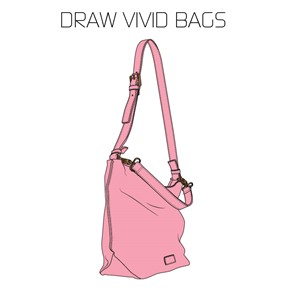

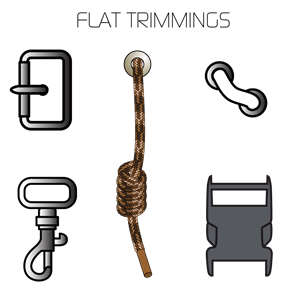
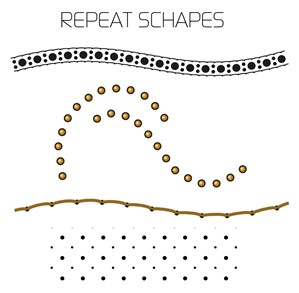
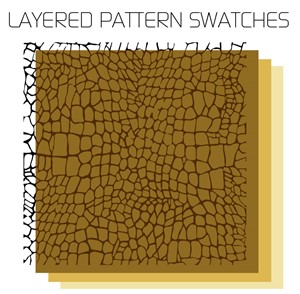
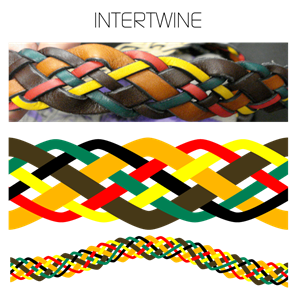
- Een tas levendig tekenen, die tot de verbeelding spreekt.
- Trimmings tekenen. Soms met tekst of logo er in verwerkt.
- Trimmings zijn onderdelen zoals een gesp, een rivet, zipper puller etc.
- Eenvoudige en complexe vormen langs een lijn laten herhalen middels patroonpenselen.
- Voor het maken van sierlijke stiksels en of bewerkingen zoals embossed of uitgesneden vormen langs randen.
- Hardware vormen (zoals studs) langs een lijn laten herhalen zonder dat deze vormen in een bocht van vorm kunnen veranderen
- Herbruikbare verwerkingseffecten maken zoals opzettelijke beschadiging of wassing effecten met gebruik van een combinatie aan 'net' gereedschappen. En met gebruik van overvloei effecten.
- Met herbruikbaar wordt bedoeld dat het effect een object is dat je later ook kan kopieëren en plakken naar andere tekeningen. Zo kan je een bibliotheek van effecten aanleggen.
- Afbeeldingstijl bibliotheek aanmaken en beheren.
- In een afbeelding stijl wordt alles samengevat en bewaard wat er op één enkele lijn is toegepast zoals een bepaalde kleurvulling of textuur, een lijndikte, een schaduw effect etc. Deze kan later met één klik op een andere lijn worden toegepast.
- Textuur foto's van kleur veranderen in Illustrator zonder gebruik te hoeven maken van Photoshop.
- Een dubbele vulling op een enkel pad aanbrengen waardoor er een transparante patroonstaal (zoals een krokodillen leren structuur) boven op een aanpasbare achterrond vulkeur ligt.
- Waardoor de vorm automatisch mee kleurt bij het herkleuren van een tas.
- Sneller herkleuren dankzij het gebruik van kleurgroepen, of dankzij kunstmatige intelligentie.
- Vormen door elkaar verstrengelen zoals gevlochten leer.
- Onderdelen van een tekening, hele pagina's en volledige documenten exporteren naar diverse bestandsformaten.
Onderstaande is alleen een korte introductie. Software licentie en ervaring voor Photoshop en Indesign zijn niet nodig.
- Een textuur die zich naadloos herhaalt zoals leer in Photoshop maken
- Overzichten maken met Adobe Indesign.

NIVEAU
Basiservaring met Windows of Apple OSX is noodzakelijk.
Dit is de vervolgcursus van de Basiscursus voor tassen. Je kan deze cursus volgen zonder de Basiscursus Illustrator voor tassen te hebben gevolgd, maar dan is het van belang dat je écht al langere tijd meerdere dagen per week in Adobe Illustrator werkt. Volg anders éérst de Basiscursus Illustrator voor tassen. De cursus pagina hier voor vind je hier.

BOEK EEN CURSUS EN KRIJG GRATIS:
 ÉÉN JAAR TOEGANG
ÉÉN JAAR TOEGANG
- Online lessen.
- Professioneel Adobe advies.
- Remote quick support (hulp of afstand).
- Plaiddesigner.com.
LICENTIE VOOR HET LEVEN
- Certificaat op verzoek.
- Stiksel bibliotheken
- Illustrator handelingen (geautomatiseerde handelingen).
- Stijlbibliotheek.
- Gratis fournituren en waslabel bibliotheken.

LOCATIE
- Open inschrijving - groep cursus vindt plaats in Arnhem.
TAAL
COMPUTER
- Ideaal is om je eigen laptop mee te nemen of anders overleg vooraf met ons voor een oefen laptop.
ADOBE LIDMAATSCHAP
- Het Adobe Creative Cloud lidmaatschap is niet inbegrepen bij de boeking van de cursus.
PRIJZEN - INSCHRIJVEN
KLIK OP DE KNOP 'FORMULIER' VOOR EEN VRIJBLIJVENDE OFFERTE OF BOEKING


![]()
![]()
![]()
![]()
![]()
![]()


 ONE YEAR ACCESS
ONE YEAR ACCESS



![]()
![]()
![]()
![]()
![]()
![]()


 ÉÉN JAAR TOEGANG
ÉÉN JAAR TOEGANG
