
In this lesson, we will use Adobe Firefly to convert low-quality artwork into a higher-quality version.
____________________________
In deze les zullen we Adobe Firefly gebruiken om kunstwerken van lage kwaliteit om te zetten in een variant van hogere kwaliteit.

AI wordt steeds vaker ingezet bij ontwerp, visualisatie en presentatie, maar wat betekent dat juridisch eigenlijk voor jouw auteursrechten? Mag je een ontwerp beschermen als het met AI is verbeeld, en loop je risico’s door het gebruik van bepaalde AI-modellen? Op deze pagina leggen we op een toegankelijke manier uit hoe AI, ethiek en auteursrecht zich tot elkaar verhouden binnen het Nederlandse en Europese recht — met concrete voorbeelden uit de ontwerppraktijk.
____________________________
AI is increasingly used in design, visualization, and presentation, but what does this mean legally for your copyright? Can you protect a design visualized with AI, and do you face risks by using certain AI models? On this page, we explain in an accessible way how AI, ethics, and copyright relate to each other under Dutch and European law—with concrete examples from design practice.
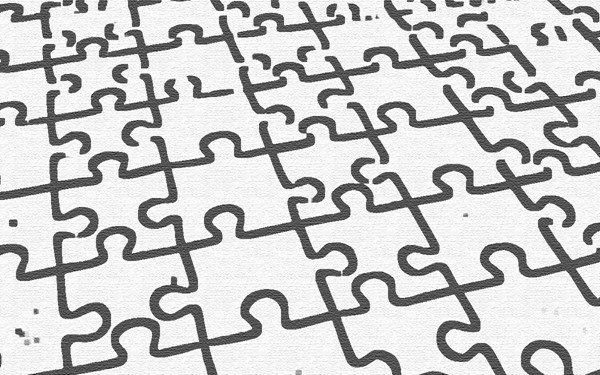
Learn how you get the most out of the Designersupport website.
____________________________
Leer hoe je het meest uit de Designersupport website haalt.
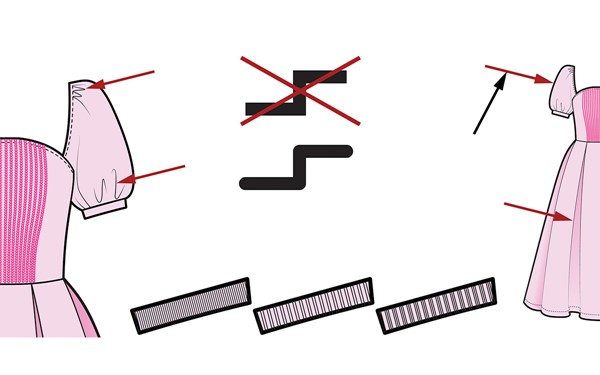
Predefined line settings save a lot of time, ensure neat drawings, and ensure that the entire company draws in the same style.
____________________________
Voorgedefinieerde lijninstellingen besparen véél tijd, zorgen voor nette tekeningen én zorgen er voor dat het hele bedrijf in dezelfde stijl tekent.
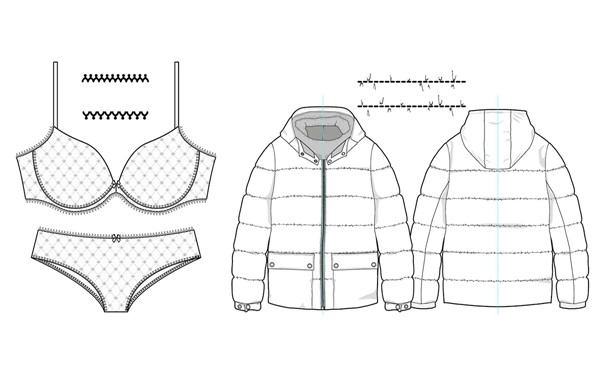
Designer Support offers additions for Adobe Illustrator that save time for every designer, particularly for those who draw clothing. The 'DS Brushes' library is one of them. It takes time to learn how to install them, but that time is more than made up for afterwards. To emphasize the importance of the DS Brushes, we have created an illustrated explanation page for you. Go to the page, and you will quickly discover how important the Designer Support libraries (DS Libraries) are to you.
____________________________
Designersupport biedt toevoegingen voor Adobe Illustrator die voor elke vormgever tijd besparen. In het bijzonder voor mensen die kleding tekenen. De bibliotheek 'DS Brushes' is daar één van. Het kost tijd om te leren hoe je ze installeert. Maar die tijd verdien je daar na dubbel dwars terug. Om het belang van de DS Brushes te benadrukken hebben wij een geïllustreerde uitleg pagina voor jou gemaakt. Ga naar de pagina en je zal snel ontdekken hoe belangrijk de Designersupport bibliotheken (DS Libraries) voor jou zijn.
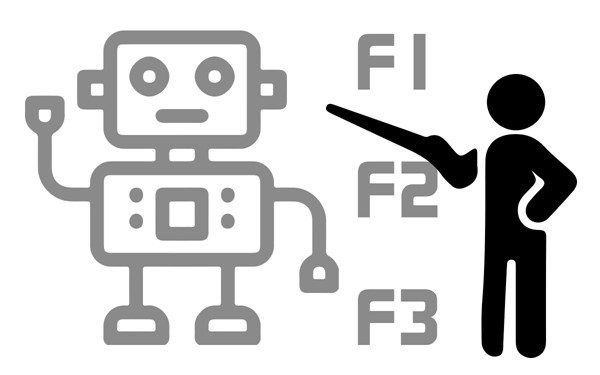
Designersupport offers combined actions as single key's.
____________________________
Designersupport biedt gecombineerde handelingen als enkele knoppen.
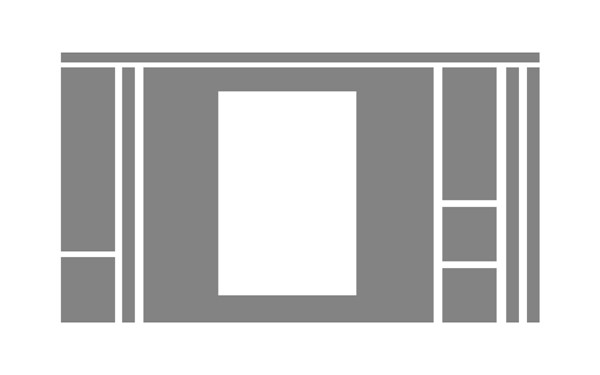
Illustrator shows many panels and buttons. To make sure you can find what you need, and even better, always have in sight what you need, you need to set the Illustrator workspace. This will make learning Adobe Illustrator much easier. That's why you have to start to create the your start up workspace first.
_____________________________________
Illustrator heeft een boel vensters en knoppen. Het is belangrijk om er voor te zorgen dat jij makkelijk kan vinden wat jij nodig hebt. Of nog beter, dat jij een deel daar van altijd in beeld hebt. Het leren werken met Illustrator wordt zo een stuk eenvoudiger. Begin daarom meteen met het instellen van jouw eerste eigen werkruimte.
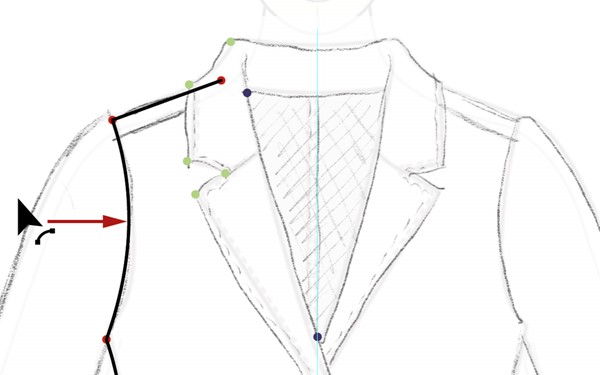
Beginners start to learn to draw this way. Place anchor points using the Pen Tool, bend curves using the 'Anchor Point Tool', Reflect the path, join twice.
____________________________
Beginners starten te leren tekenen op deze manier. Plaats ankerpunten door het gereedschap Pen te gebruiken, buig de lijnen met het gereedschap 'Ankerpunt' Spiegel de lijn, en dan tweemaal verbinden.
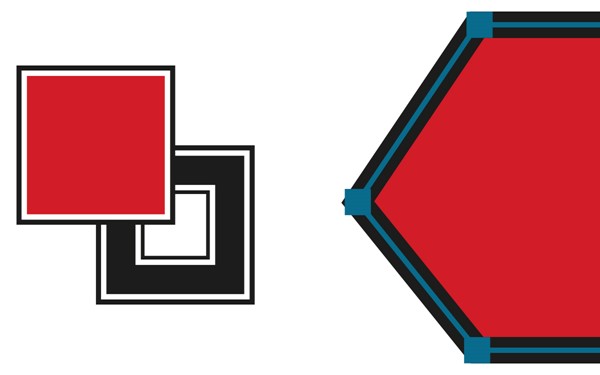
Each vector path contains a stroke color and a fill color.
____________________________
Elk vector pad bevat een lijnkleur en een vulkleur.
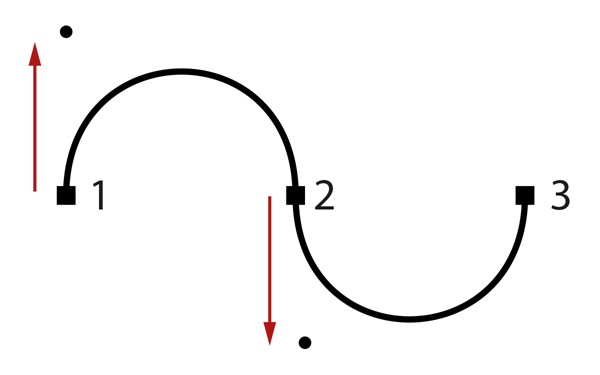
The first steps learning the Pen Tool.
____________________________
De eerste stappen om het gereedschap Pen te leren.
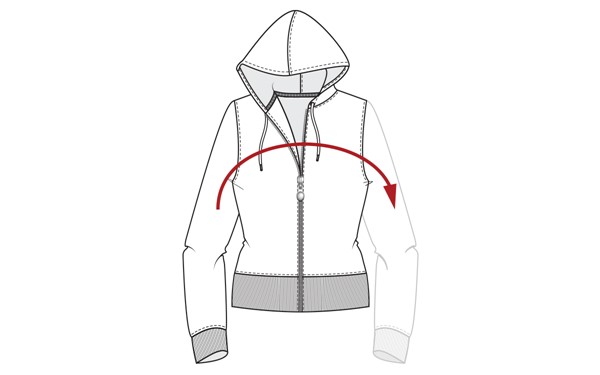
Learn how to reflect parts saving double work.
____________________________
Leer dubbel werk te voorkomen door te spiegelen.
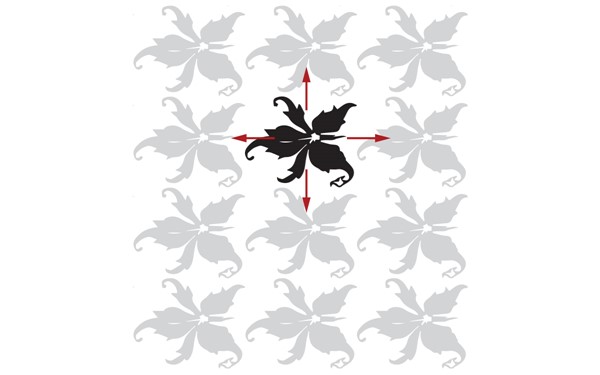
How to repeat art creating a pattern swatch.
____________________________
Hoe herhaal je een object door een patroonstaal te maken.
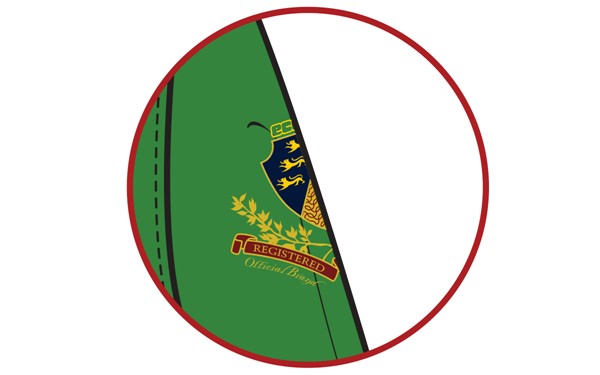
Using Clipping Mask to hide a part of an artwork on the sleeve.
____________________________
Gebruik Knipmasker om een deel van een artwork op de mouw te verbergen.
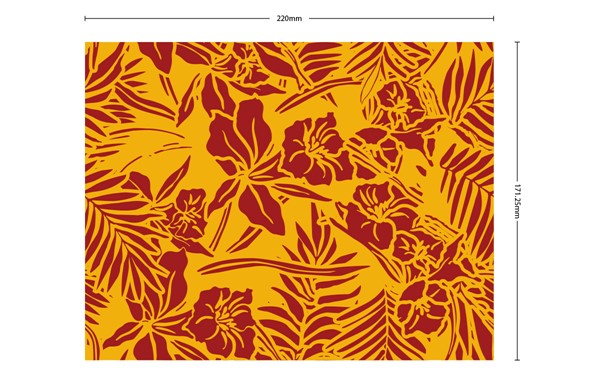
The pattern swatch need to be prepared for the manufacturer. Learn how to create a single tile from a pattern swatch.
____________________________
De patroonstaal dient voorbereid te worden voor de fabrikant. Leer hoe je een enkel rapport maakt van een patroonstaal.

The typical English plaid is called a tartan. A tartan is a plaid, only not every plaid is a tartan...
____________________________
De typische Engelse ruit noemt men een tartan. Een tartan is een ruit maar niet elke ruit is een tartan...
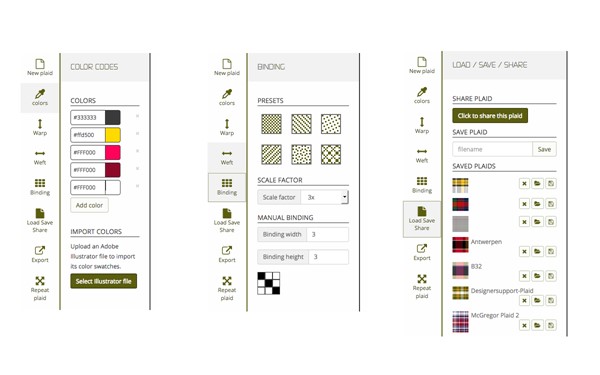
Learn step by step how the Plaiddesigner tool works. You will learn it in a matter of minutes!
____________________________
Leer stap voor stap hoe het gereedschap Plaiddesigner werkt. Je leeft het in een paar minuten!

Pattern swatches and example images should only be 150 ppi of image quality. Or else you will have extremely large documents slowing down your computer. This tutorial teaches you how you can downsize an image in Illustrator.
____________________________
Patroonstalen en voorbeeld afbeeldingen zouden niet meer dan 150 ppi van kwaliteit mogen zijn. Anders zal je onnodig grote illustrator documenten krijgen die jouw computer enorm vertragen. Deze tutorial leert jou hoe je een afbeelding in Illustrator van kwaliteit kan verminderen.
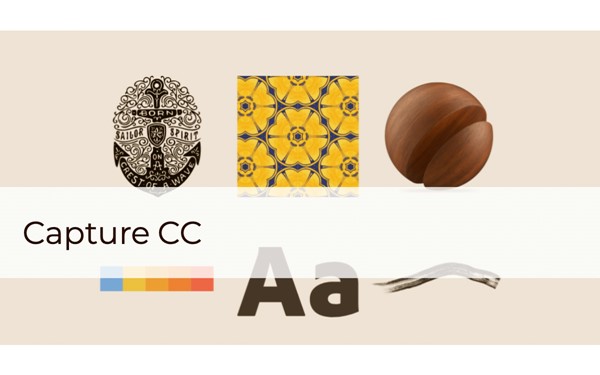
Adobe Capture translates an image to diverse assets you can use in a creative project like shapes, type, color schemes, patterns and brushes. It is always a good idea to start with Adobe Capture before starting a new creative project.
______________________________
Deze app vertaald een afbeelding naar diverse onderdelen die je in een creatief project kan gebruiken. Bijvoorbeeld vector vormen, kleurschema's, patronen, penselen etc. Het is altijd een goed idee om met Adobe Capture te beginnen voordat je aan een nieuw project begint.
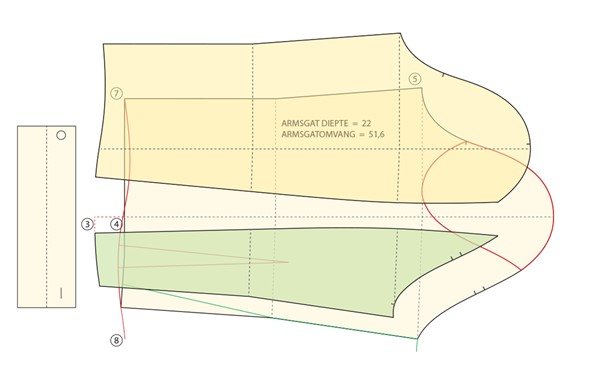
About the development of the lessons CAD Pattern drawing using Adobe Illustrator.
____________________________
Over het ontwikkelen van de lessen CAD patroontekenen met Adobe Illustrator.
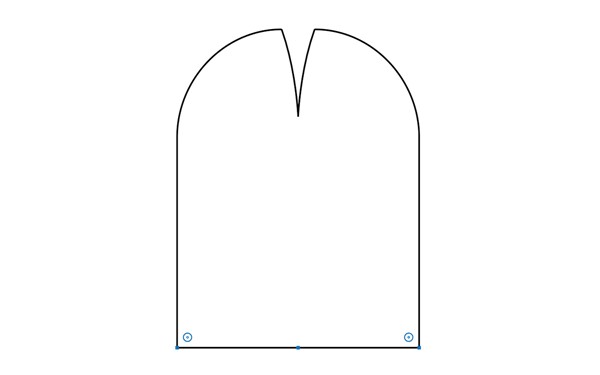
Learn to benifit from the Illustrator 'Corner Widget' to create a cap in no time.
____________________________
Leer om optimaal gebruik te maken van de Illustrator 'Widget ronde hoeken' door in 'no-time' een muts te tekenen.
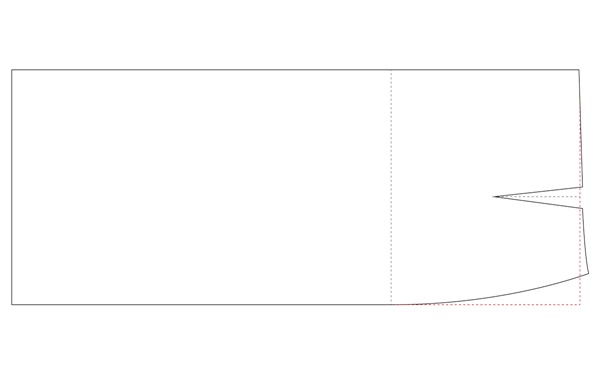
Try out to create this skirt front part CAD pattern and learn you easy you can draw patterns in Illustrator.
____________________________
Probeer om een rechte rok CAD patroon te tekenen en leer hoe makkelijk je patronen kan tekenen in Illustrator.
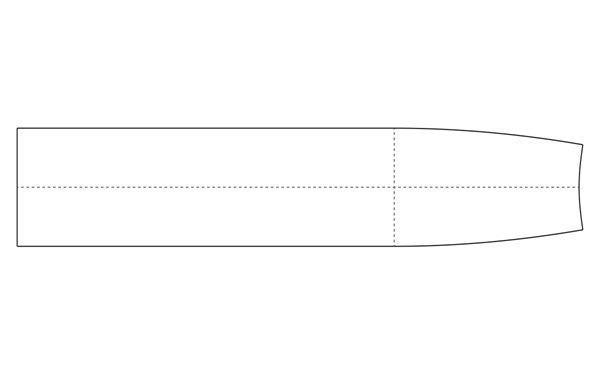
This tutorial explains how you can draw the 8 lanes skirt.
____________________________
In deze tutorial wordt je uitgelegd hoe je een rechte 8-baans rok kan tekenen.
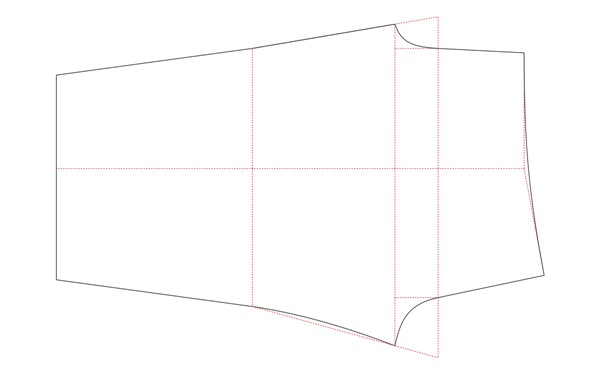
This pattern can be used for a pyjama, jogging or summer style pants. This single part base pattern can also be the starting point to model for instance a pattern with a side seam and slimmer or wider leg.
____________________________
Dit patroon is voor een pyjama, jogging of een zomerse broek. Op dit 1-delige basis patroon kan er eventueel verder gemodelleerd worden naar bijvoorbeeld een patroon met een zijnaad en een slanker of wijder been.