

On the French 'Côte d'Azur', next to the famous Monaco, lies the town of 'Menton'. The harbor of Menton is also called the most beautiful harbor in the world. The town of Menton is also known for its annual lemon festival "ÊTE DU CITRON".

I was assigned to create an Instagram image for this festival. The purpose of the image is to invite children to visit the harbor of Menton during the festival to see the pirate ship of the charter organization 'Riviera Pirates' based in Menton. The image had to:
Concerning 'AI', you might think you just enter a prompt and then get the image you want. Unfortunately, it's not that simple. Generative AI always makes its own interpretation of what you ask for, and it is rarely exactly what you want. The main challenge is accurately depicting factual details, such as the houses of Menton, which are so unique that they must really resemble the real ones. Plus, the lemon pirate is not just easily depicted in a total image. This means that you will need to build up the artwork. Another challenge here is that each AI provider has its own specialties and weaknesses. You often need to use different AI providers to achieve the desired result.
Above, I have clearly described the assignment. But initially, the assignment was not so clearly formulated. For the character, the first ambiguity was that I thought I had to make a pirate in a Disney style for the lemon festival. I didn't understand yet that the pirate had to actually be a lemon itself. I made the image below in Firefly. Then, in Photoshop with 'Generative Fill', I added the lemons to the hat. I achieved the Disney feel in the prompt by adding the words '3D render' and 'Animation Character'. Words like 'Disney' cannot be used in Firefly.

The client provided a clearer description for the character, specifying that the pirate is itself a lemon (by sending me the preview of the stock foto below). What i have learned from the past is that when clients offer visual material to stay close the their provided material as much as possible. That's why i bought the stock photo on stock website Alamy.
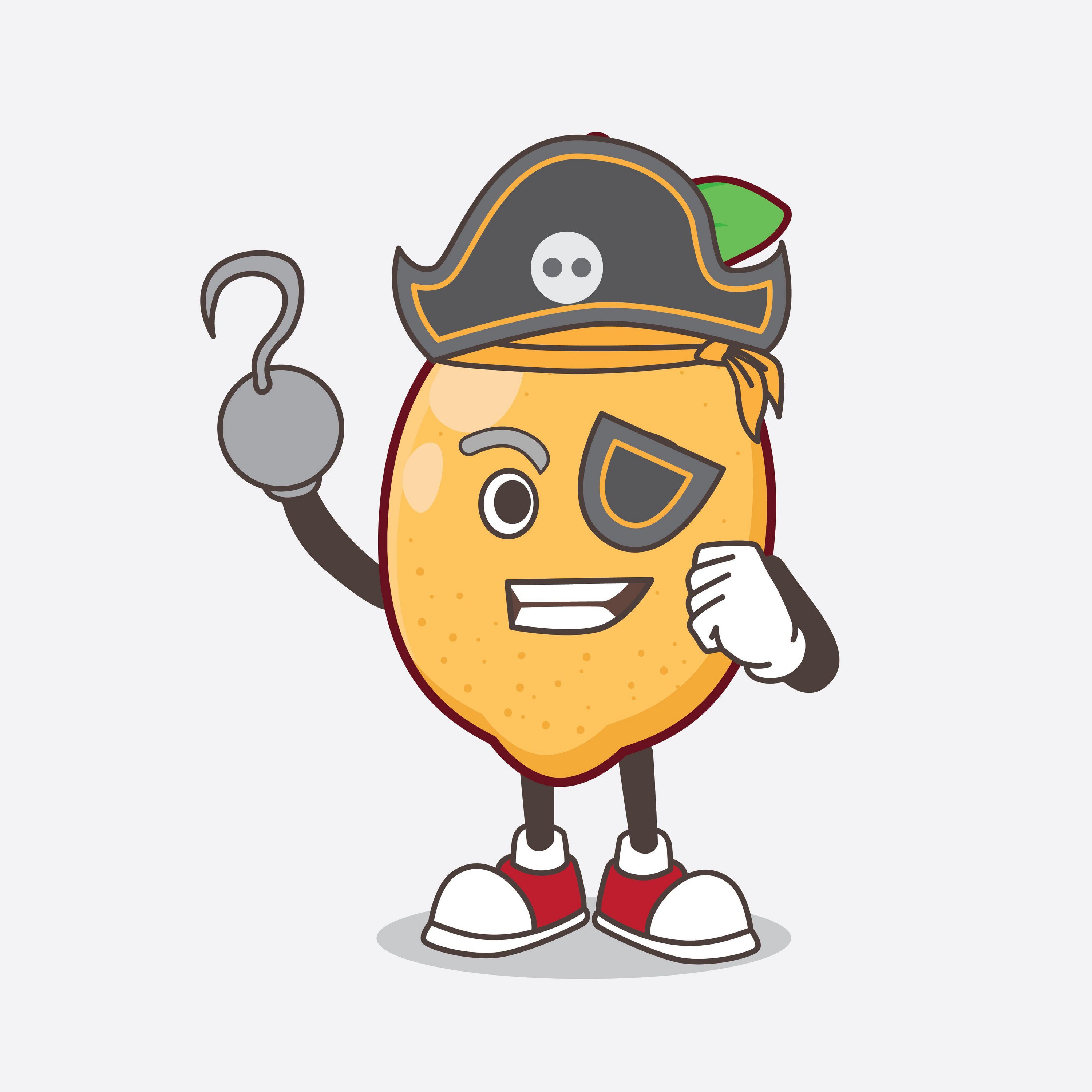
I achieved the result below by uploading the Alamy stock photo in the Firefly 'Structural Reference' section. Even then, it wasn't right on the first try. I created the skull on the hat separately and mounted it on the hat using the 'blend mode' in Photoshop. The boots were also remade separately using 'generative fill' in Photoshop. I added the small trouser legs separately in Photoshop with generative fill. Lastly, the straps of the eye patch were missing, which I manually Photoshopped. The pores of a lemon are missing. I omitted them for illustrative reasons.

Adobe Firefly is completely copyright safe because the AI is trained with purchased images. However, when using a reference image at 'Composition', you upload an image yourself. You rightly receive a warning that you risk infringing copyrights because you are now training the AI with an image you provide. Keep that in mind. If you use a stock photo like this, you must purchase it first.
Now came the major challenge: creating an image of a boat sailing out of the harbor of Menton. I decided to see how far I could go. Immediately adding text is not possible in Firefly, so I started with the AI provider 'ideogram.ai'. I literally requested a pirate ship sailing out of the harbor of Menton. And it turns out that even Ideogram seems to have an idea of what the harbor of Menton looks like. However, it still wasn’t sufficient. This harbor is so well-known that it needs to look more like it than this first example.

I'm in luck because last week, Adobe updated Firefly to include 'Composition' which i need for the second time in this design. With the feature 'Composition', you can upload a photo that should be replicated in structure. This allows for a similar recreation of the houses in the harbor with the church tower and everything else, but then illustrated as per provided instructions by my self in Firely.
I uploaded the photo below in Firefly under 'Composition'.

The image below is the result.
I blurred the photo in Photoshop to illustrate photographic background blur, and to bring the pirate ship more into the foreground.

I found the original text created by ideogram not exciting enough, so I removed it. I had the text recreated in Ideogram with a white background. I removed the white background of the text in Photoshop and then placed the text in the design.

In Photoshop, I removed the background that ideogram had created and replaced it with the Firefly background. I removed the original pirate on the boat using Photoshop's 'Remove' tool'. Then, I placed the lemon pirate on the boat. Finally, I replaced the 'o' in 'Menton' with a drawing of a lemon.

With the 'Fresco' app on the iPad, it is realistic to create the illustrations yourself. However, this consumes a lot of energy and time, which are then charged to the customer. Meanwhile, AI can create it in a minute. Therefore, it makes sense that in a professional situation nowadays, you would choose AI. The 'Composition' feature of Adobe Firefly has been very significant in this design. It allowed me to recreate the character from the stock image and make the background look like the real port of Menton. Ultimately, this design still took about two hours of work. You can also see that stock photos are still relevant because I was able to replicate the example given by the client almost exactly thanks to the 'Composition' feature but in a style that fits the design.
Furthermore, I could never have made the final design without my knowledge and experience in Photoshop.
With this article, I hope to have substantiated well that generative AI does not necessarily mean the disappearance of professions. It does change the nature of the tasks performed. Generative AI is a useful tool that does not necessarily make the work easier but does make it more enjoyable! The level of the content in illustrations increases. Graphic insight and skills, such as Adobe Photoshop, remain indispensable for achieving a professional result.
_____________________________________


Aan de Franse 'Côte d'Azur', naast het beroemde Monaco ligt het plaatsje 'Menton'. De haven van Menton wordt ook wel de mooiste haven van de wereld genoemd. Het plaatsje Menton staat ook bekend om het jaarlijkse citroen festival "ÊTE DU CITRON".

Ik kreeg de opdracht om voor dit festival een Instagram plaatje te maken. Het doel van het plaatje is om kinderen tijdens het festival uit te nodigen naar de haven van Menton te komen om de piratenboot van de in Menton gevestigde charter organisatie 'Riviera Pirates' te bezoeken. Het plaatje moest:
Wat 'ai' betreft denk je, ik voer even een prompt in en dan krijg het plaatje wat ik wil. Helaas is dat toch ook weer niet zo makkelijk gezegd. Generatieve ai maakt altijd zélf een interpretatie van wat je vraagt. En dat is zelden exact wat je wil. De uitdaging vooral is om feitelijkheden goed weer te geven. Bijvoorbeeld de huizen van Menton. Dat is zó uniek dat het er ook écht op moet lijken. Plus de citroen piraat is ook niet zómaar even in een totaal plaatje weergegeven. Dit betekent dat je het artwork zal moeten opbouwen. Wat dáár weer een uitdaging bij is, is dat elke ai aanbieder eigen specialiteiten en zwakheden kent. Je zal vaak gebruik moeten maken van verschillende ai aanbieders om tot het gewenste resultaat te komen.
Hier boven heb ik de opdracht duidelijk omschreven. Maar in de eerste instantie was de opdracht helemáál niet zó duidelijk geformuleerd. Voor het karakter was de eerste onduidelijkheid. Ik dacht een piraat te moeten maken in Disney uitstraling voor het citroen festival. Ik begreep nog niet dat de piraat ook écht zélf een citroen moest zijn. Het onderstaande plaatje heb ik in Firefly gemaakt. Daarna heb ik in Photoshop met 'Generatief vullen' de citroenen op de hoed toegevoegd. Het Disney gevoel heb ik in de prompt verkregen door de tekst '3d render' en 'Animation Character' toe te voegen. Woorden als 'Disney' kan je niet gebruiken in Firefly.

Daar na kwam de opdrachtgever met een duidelijkere omschrijving voor het karakter in de vorm van een stock plaatje. Namelijk de piraat is zélf een citroen. Wat ik geleerd heb is dat wanneer een client met een voorbeeld komt is om daar zo veel mogelijk bij in de buurt te blijven en daarom heb ik het plaatje van de stock website 'Alamy' gekocht.
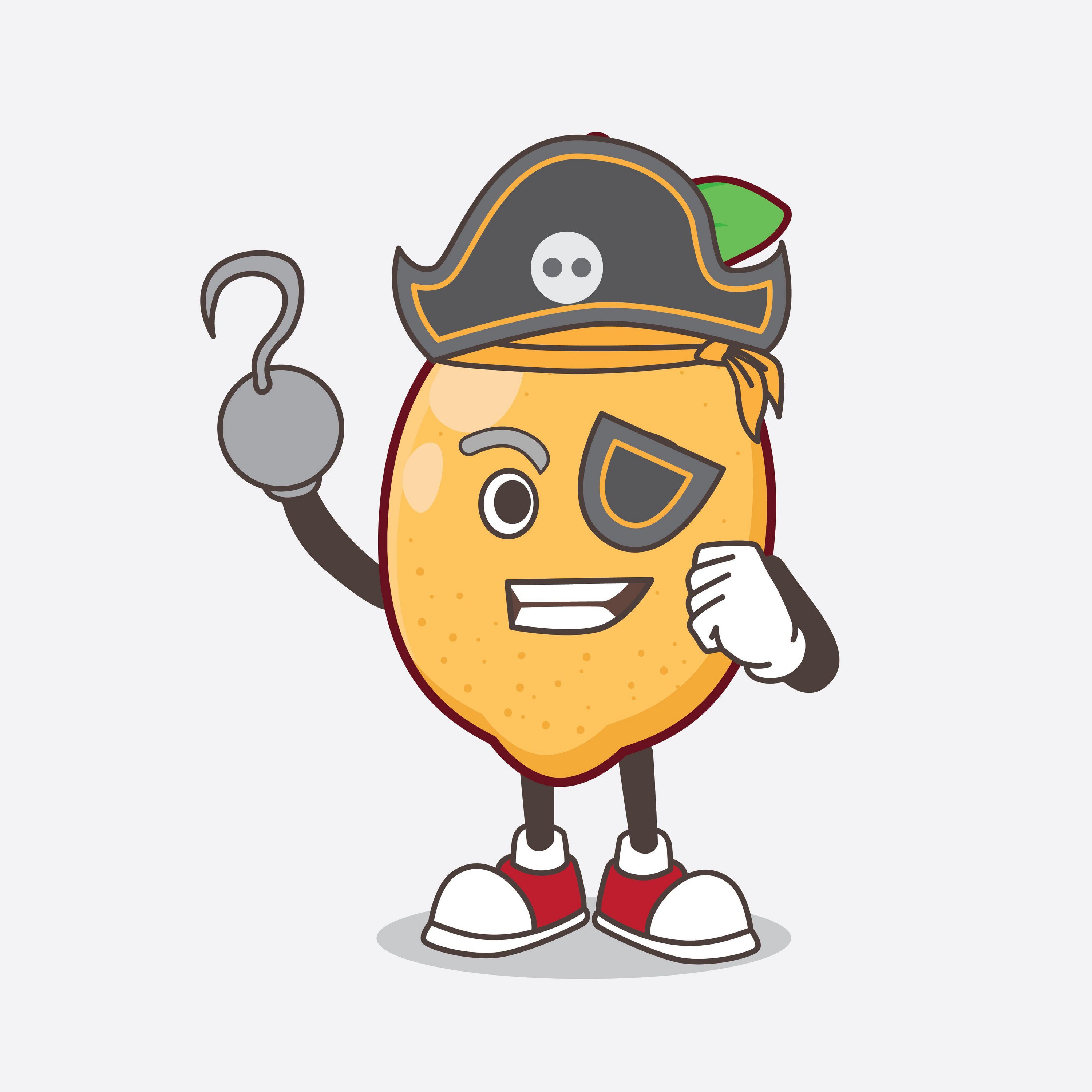
Ik heb de nieuwe Firefly functie: "Compositie" toegepast door de Alamy stock foto in die sectie te uploaden. Ook door een plaatje van deze illustratie te uploaden was het niet zomaar in één keer raak. De skull op de hoed heb ik apart gemaakt en met 'overvloei modus' in Photoshop op de hoed gemonteerd. Dan waren de laarzen ook apart met 'generatief vullen' in Photoshop opnieuw gemaakt. De kleine broekspijpen heb ik apart in Photoshop met generatief vullen toegevoegd. Als laatste ontbraken de bandjes van het ooglapje wat ik handmatig heb gephotoshopt. De poriën van een citroen ontbreken. Om illustratieve redenen heb ik dat weggelaten.

Gebruik van plaatjes gemaakt met Adobe Firefly kan volstrekt copyright veilig. Dat komt omdat de ai is getraind door ingekochte plaatjes. Echter, bij 'Compositie' ga je zelf een plaatje uploaden. Daar bij krijg je terecht een waarschuwing dat je het risico loopt om copyrights te schenden. Je traint de ai nu namelijk met een plaatje die je zelf aanbiedt. Houdt daar rekening mee. Gebruik je een stock foto als deze, dan dien je die wél eerst aan te schaffen.
Nu kwam de grote uitdaging. Namelijk een plaatje van een boot maken die de haven van Menton uit vaart. Ik dacht laat ik proberen hoe ver ik kan gaan. Meteen ook tekst toe laten voegen kan niet in Firefly. Daarom ben ik begonnen in de ai aanbieder 'ideogram.ai'. Ik vraag letterlijk om een piratenboot die de haven van Menton uit vaart, inclusief de tekst die ik in het ontwerp moet aanbregen. En wat blijkt, zelfs Ideogram heeft blijkbaar in de gaten hoe de haven van Menton er uit ziet en is ook nog in staat de tekst toe te voegen. Alleen leek het tóch niet voldoende. Deze haven is zó bekend dat het meer moet lijken dan dit eerste voorbeeld.

Ik heb geluk want vorige week heeft Adobe een update gedaan in Firefly en 'Compositie' toegevoegd die ik in dit ontwerp nu voor de tweede keer nodig blijkt te hebben. Met 'Compositie' kan je een foto uploaden die als structuur moet worden nagemaakt. Dit resulteert er in dat je de huisjes van de haven met kerktoren en alles gelijkend krijgt maar dan als illustratie, volgens de in Firefly gekozen parameters.
Onderstaande foto heb ik in Firefly bij 'Compositie' toegevoegd.

Onderstaande afbeelding is het resultaat.
Ik heb de foto onscherp gemaakt in Photoshop om een fotografische onscherpte te illustreren. En om het piraten schip zo dadelijk wat naar de voorgrond te laten komen.

De originele tekst die ideogram had gemaakt vond ik niet spannend genoeg en heb ik daarom verwijderd. Ik heb de tekst opnieuw in Ideogram laten maken met een witte achtergrond. Witte achtergrond van de tekst heb ik in Photoshop laten verwijderen en daarna heb ik de tekst in het ontwerp geplaatst.

In Photoshop heb ik de achtergrond die ideogram had gemaakt verwijderd en vervangen met de Firefly achtergrond. De originele piraat op de boot heb ik in Photoshop met het gereedschap 'Verwijderen' verwijderd. Daarna heb ik de citroen piraat op de boot geplaatst. Als laatste heb ik de o van 'Menton' vervangen met een citroen.

Met de app 'Fresco' op de iPad is het realistisch om een de gebruikte illustraties zelf te maken. Maar ja, dat kost veel energie en tijd en dat wordt in kosten doorberekend aan de klant. Terwijl ai het in een minuut kan maken. Dan is het logisch dat in een professionele situatie je vandaag de dag voor 'ai' zal kiezen. De functie 'Compositie' van Adobe Firefly heeft in dit ontwerp veel betekent. Door het karakter na te laten maken van de stock afbeelding en de achtergrond écht te laten lijken op de echte haven van Menton. Uiteindelijk kostte dit ontwerp bij elkaar opgeteld toch nog zo'n twee uur werk. Óók kan je zien dat stock foto's nog steeds relevant zijn omdat ik het door de client opgegeven voorbeeld dankzij de functie 'Compositie' vrijwel exact heb kunnen laten namaken maar dan in de stijl die past bij het ontwerp.
Voorts had ik het uiteindelijke ontwerp nooit kunnen maken zonder mijn kennis en ervaring in Photoshop.
Met dit artikel hoop ik goed te hebben kunnen onderbouwen dat het niet altijd betekent dat beroepen verdwijnen door generatieve ai. De uitvoerende werkzaamheden veranderen er wél door. Generatieve ai is een nuttig gereedschap wat het werk niet persé makkelijker maakt maar wel leuker! Het niveau van de inhoudelijke illustraties gaan omhoog. Grafisch inzicht en vaardigheden zoals Adobe Photoshop blijven onmisbaar om tot een professioneel resultaat te kunnen komen.