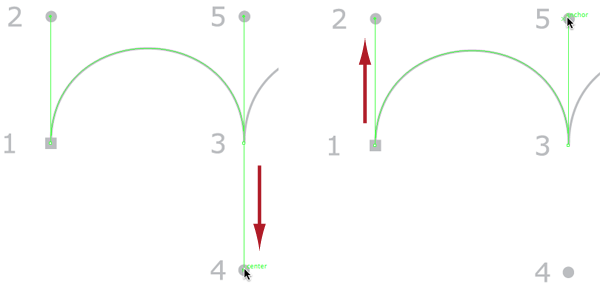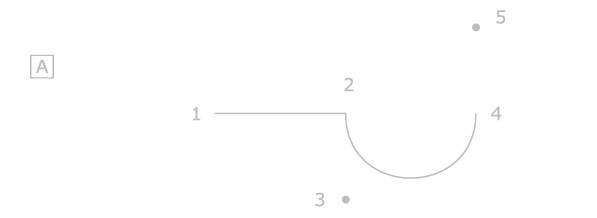
In part 2 you are going to learn how to use the 'alt' key while drawing with the Pen Tool. This way you can draw complicated paths without the need to make adjustments to them later. A big timesaver!


This video takes 4 minutes.
Pen Exercises part 2 - A
Step 1: Click on the yellow Ai icon to download and open the file 'Pen Exercises part2.ai'.
 Step 2: Zoom in to the top exercise 'A'.
Step 2: Zoom in to the top exercise 'A'.
 Step 3:
Step 3:
- Activate the 'Pen Tool' (p)
 .
.
- Click only once at '1'.
Step 4:
- At '2' click on the corner and drag to the right (do not release the mouse button).
- Press and hold the 'alt' and 'shift' key and drag the handle to '3'.
- First release the mouse button, then the keys.
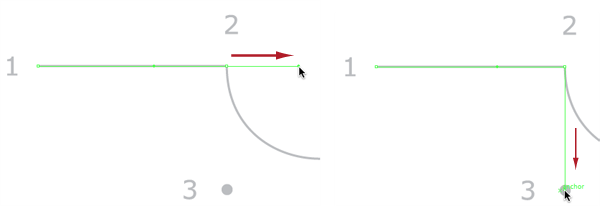
Step 5:
- At '4' click and drag the handle' to 5.
- While you drag to '5' hold the 'shift' key.
- First release the mouse button, then the 'shift' key.
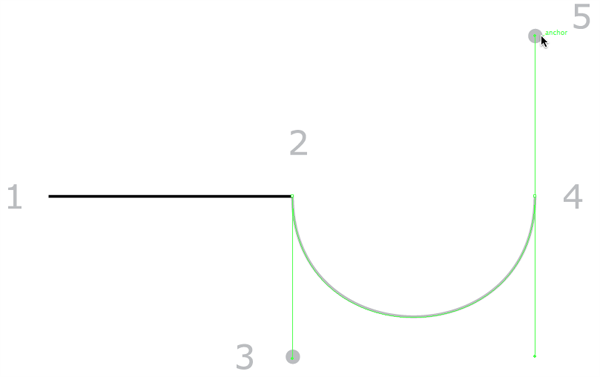
Pen Exercises part 2 - B
Scroll to the next exercise on this page part 'B'.
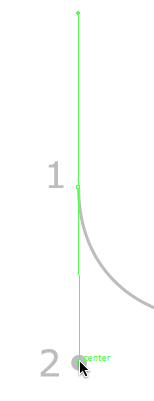 Step 1:
Step 1:
- Activate the 'Pen Tool' (p)
 .
.
- Click at '1' and drag a 'Bezier' handle to '2'.
- While you drag the handle, press and hold the 'shift' key.
- First release the mouse button, then the 'shift' key.
Step 2:
- Click at '3' and drag a 'Bezier' handle to '4'.
- While you drag the 'Bezier' handle hold the 'shift' key.
- Do NOT release the mouse button yet!
- When the handle is at '4', press and hold the 'alt' key as well and drag the handle to the dot at '5'.
- First release the mouse button, then the 'shift' and 'alt' key.

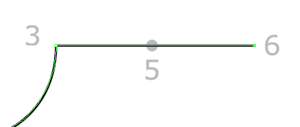 Step 3: Click once at '6'
Step 3: Click once at '6'
Pen Exercises part 2 - C
Scroll to the next exercise on this page part 'C'
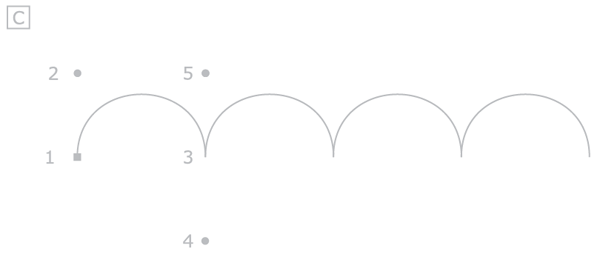
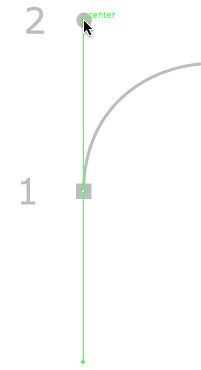
Step 1:
- Activate the 'Pen Tool' (p)
 .
.
- Click at '1' and drag a 'Bezier' handle to '2'.
- While you drag, hold the 'shift' key.
- First release the mouse button, then the 'shift' key.
Step 2:
- Click at '3' and drag a handle to '4'.
- While you drag, press and hold the 'shift' key.
- Do not release the mouse button!
- Press the 'alt' key as well and bring the handle up to '5'.
- First release the mouse button, then the 'shift' and 'alt' key.
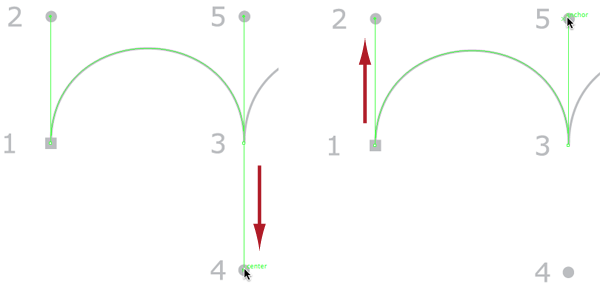
Step 4 and more: Repeat these steps until you finished the exercise.
----------------------------------------------------
Pen oefeningen deel 2
In dit deel ga je leren om de 'alt' toets te gebruiken om tijdens het tekenen 'de hoek om te gaan'. Op deze manier leer je om ingewikkelde vormen ineens te tekenen zonder dat je die later nog hoeft aan te passen.


Deze video duurt 4 minuten.
Stap 1: Klik op het gele Ai icoon om het Illustrator oefendocument te downloaden en te openen.
 Stap 2: Zoom naar oefening 'A'.
Stap 2: Zoom naar oefening 'A'.
 Stap 3:
Stap 3:
- Activeer het gereedschap 'Pen' (druk op de 'p' toets)
 .
.
- Klik eenmalig bij '1'.
Stap 4:
- Bij '2' klik op je de hoek, laat de muis NIET los, maar sleep nu naar rechts.
- Laat de muis nog steeds NIET los. Houdt 'alt' en 'shift' ingedrukt en sleep de hendel naar het rondje bij '3'.
- Laat eerst de muis los, dan de toetsen.
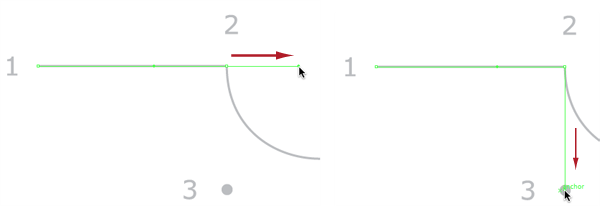
Stap 5:
- Klik bij '4' en sleep een hendel naar '5'.
- Terwijl je naar '5' sleept, houd je de 'shift' toets ingedrukt om precies vertikaal omhoog te slepen.
- Laat dan eerst de muis los, daarna de toets.
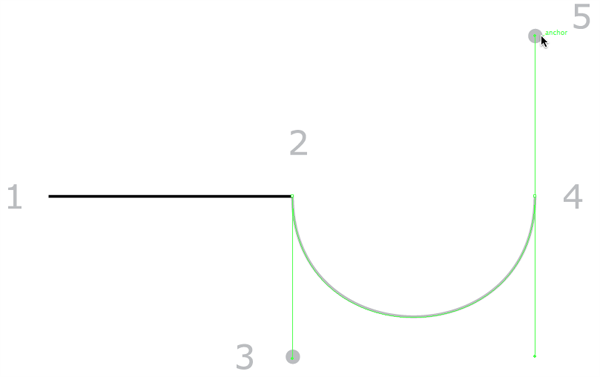
Pen oefeningen 2 - B
Houdt de 'spatiebalk' ingedrukt, klik en sleep de pagina iets omhoog totdat je oefening B in beeld hebt.
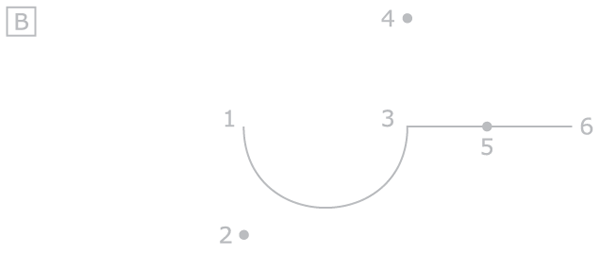
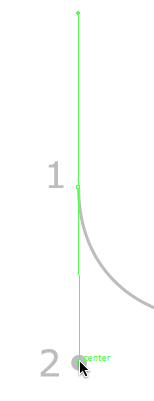 Stap 1:
Stap 1:
- Druk op de 'p' toets om het gereedschap 'Pen'
 te activeren.
te activeren.
- Bij '1' klik en sleep een hendel naar het rondje bij '2'.
- Terwijl je sleept houdt je de 'shift' toets ingedrukt. Laat eerst de muis los, dan de toets.
Stap 2:
- Bij '3' klik en sleep een hendel naar '4' tijdens het slepen houdt je de 'shift' toets ingedrukt'.
- Laat de muis NIET los.
- Als de hendel op '4' is druk dan OOK de 'alt' toets in.
- Beweeg het hendeltje nu naar het rondje bij '5'.
- Laat eerst de muis los, dan de toetsen.

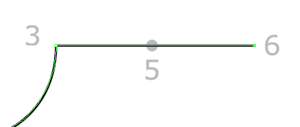 Stap 3: Bij '6' klik je eenmaal.
Stap 3: Bij '6' klik je eenmaal.
Pen oefening deel 2 - C
Houdt de 'spatiebalk' ingedrukt, klik en sleep de pagina iets omhoog totdat je oefening C in beeld hebt.
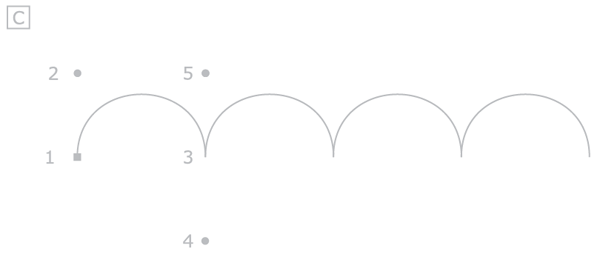
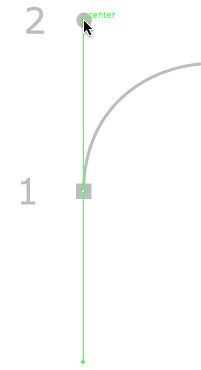
Stap 1:
- Druk op de 'p' toets om het gereedschap 'Pen'
 te activeren.
te activeren.
- Bij '1' klik en sleep een hendel naar '2'.
- Tijdens het slepen houdt je de 'shift' toets ingedrukt.
- Laat eerst de muis los, daarna de toets.
Stap 3:
- Bij '3' klik en sleep een hendel naar '4', tijdens het slepen houdt je de 'shift' toets ingedrukt.
- Laat de muis NIET los.
- Eenmaal bij '4' hou je ook de 'alt' toets indrukt.
- Beweeg de hendel nu naar '5'.
- Laat eerst de muis los, dan de toetsen.
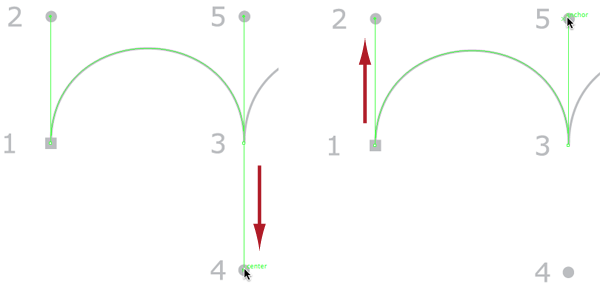
Stap 4 tot aan het eind: Herhaal deze handelingen telkens weer totdat je aan het eind bent.
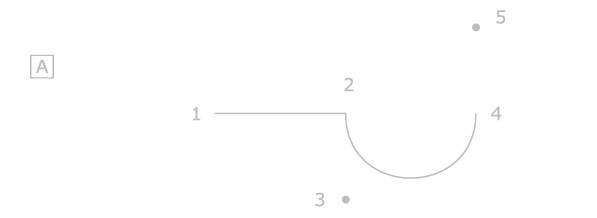
 Step 2: Zoom in to the top exercise 'A'.
Step 2: Zoom in to the top exercise 'A'. Step 3:
Step 3: .
.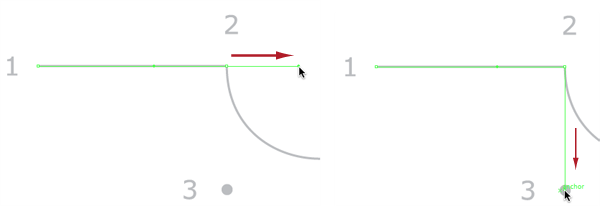
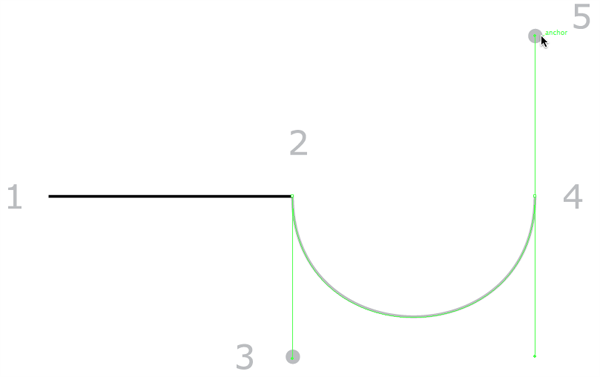
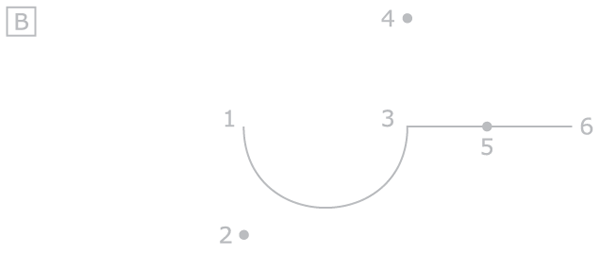
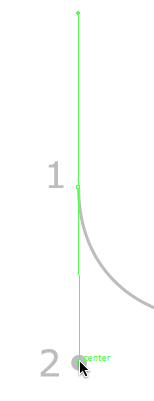 Step 1:
Step 1: .
.
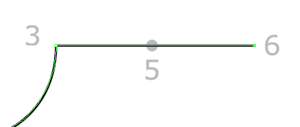 Step 3: Click once at '6'
Step 3: Click once at '6'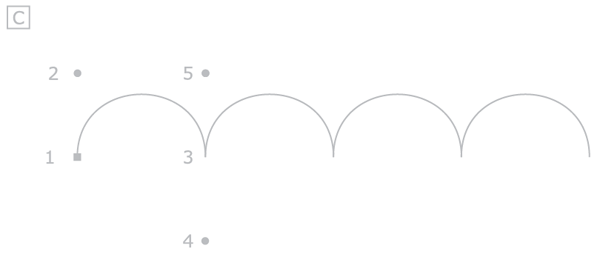
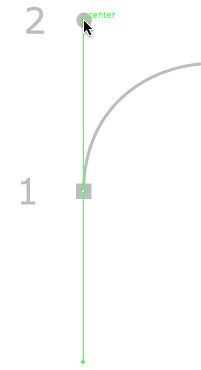
 .
.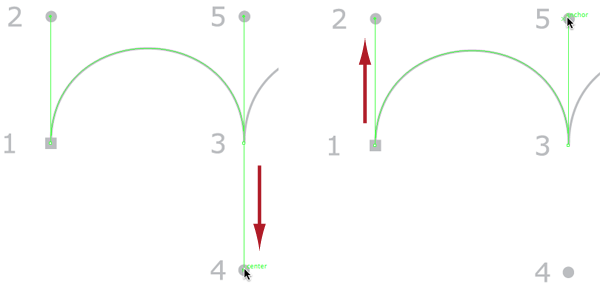
 Stap 2: Zoom naar oefening 'A'.
Stap 2: Zoom naar oefening 'A'. Stap 3:
Stap 3: .
.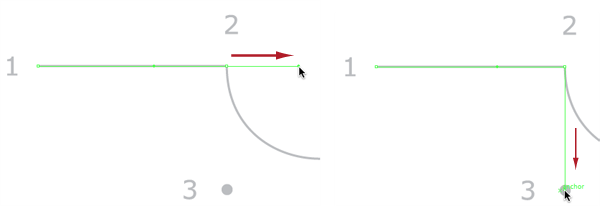
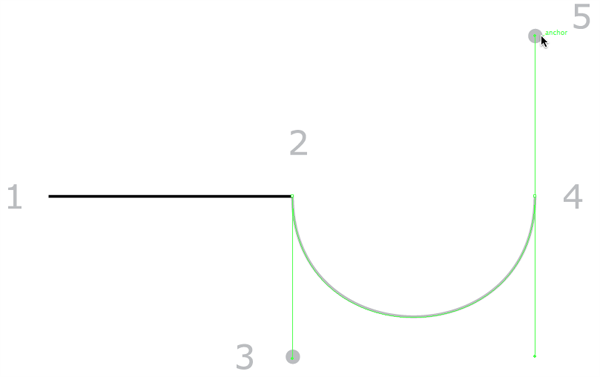
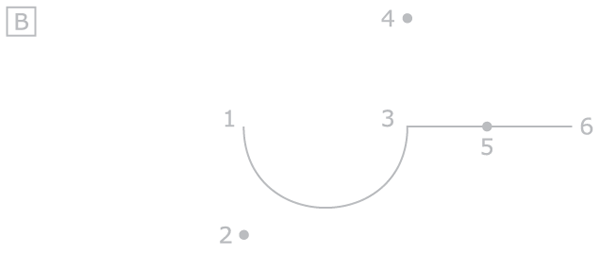
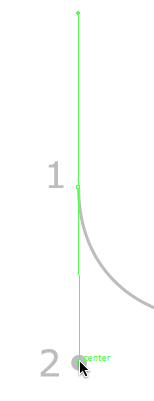 Stap 1:
Stap 1: te activeren.
te activeren.
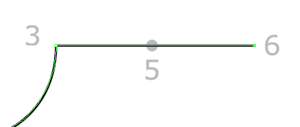 Stap 3: Bij '6' klik je eenmaal.
Stap 3: Bij '6' klik je eenmaal.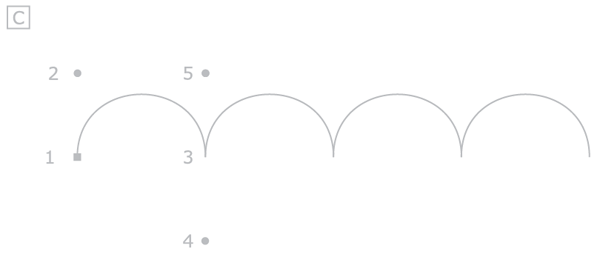
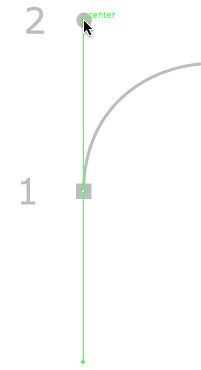
 te activeren.
te activeren.